Fast glass is a photography term for a lens with a wide open f-stop. A lens with an f-stop that goes down to 2.8 or smaller is considered fast. While f-stop is a range of numbers, photographers usually only talk about the low end. I was using the zoom lens that I got with the camera body and it was a f-5.6 lens, which is slow, slow, slow.
F-stop is how far open the camera lens is to light, not what fraction of a second the camera lens is open to light. Imagine a pinhole in an air mattress. It's a teeny tiny hole, so the air will leave slowly. Pop open the valve on the air mattress and it goes flat in a couple of minutes. Drain that mattress by slashing it wide open with a knife and it will go flat in an instant. F-22 is a pinhole. F-5.6 is the valve. F-1.8 is a big slash. In photographic terms, I'd been limited to pinhole or valve. I wanted the slash of a low f-stop.
Where did f-stop numbers come from? They are a count of the number of times a circle could be fit into the area of the lens. Just like counting how many circles I could cut out of a single piece of paper. If I am cutting large circles, I can only get 2.8 circles. If I cut small circles, I can fit 22 of them in the same size piece of paper. I'm not cutting some small circles and some large ones from one sheet of paper, all my circles from a single piece of paper are the same size.
And if that wouldn't be enough to confuse a person, when I talk about f-stop and how I've set my camera, I stop down by using a high number, like f-18 or f-22. I go wide open with a low number, like f-2.8. That's because the f-stop number is describing the size of a circular hole in the center of the lens that can be made very big, at f-2.8, or it can be turned into a pinhole in the center of the lens, at f-22. I constrict it down to a small opening and say I've stopped way down.
Without the large opening of a low f-stop, it is harder to get enough light into my camera to get a good picture. I can keep the shutter open a long time and end up with blurry photos, or I can use a flash to get extra light and everything looks flat, because that's how flashes work. A third option is to push the ISO up above 800 and the photo will have speckles all over it, called noise. I can fix some of the noise with software like Noise Ninja, but I'd much rather not have it in the first place.
Fast zoom lenses are horribly expensive. I could easily buy a used car for the money I would spend on a fast zoom lens. I'd get f-2.8 and I'd be thrilled. A 50 mm fixed focus lens is famous for being super-duper fast and inexpensive, as far as lenses go. I got mine for $125.00 and I didn't shop around. I spotted it, I had to have it. The best f-stop is 1.8. I'm disgustingly happy.
Tuesday, June 30, 2009
Vaporkits?
Vaporware is software that hasn't been written yet. Or it is software that is supposed to have certain abilities and doesn't deliver them. Most commonly, it is software that is released later than the announced date and/or is missing functions that were promised. Vaporware is a bad word in the geek world.
I live on the east coast of the US so when it is early in the morning for me, it's still the middle of the night for a person living on the west coast. A kit that is to be released on Wednesday and actually is released on Wednesday morning on the west coast, shows up at lunchtime for me. If it's something I'm looking forward to, I'm a bit annoyed. Wednesday is half gone. I wanted that kit first thing in the morning! If I was awake at midnight, I probably checked the site, hoping it would be there.
In many web store applications, it is possible to upload an item for sale and set a date and time for when it will become available to the public. At the correct time, poof! the item is available for sale and the seller could be sound asleep. Or still having that first cup of coffee. Or halfway around the world in a completely different time zone entirely.
I live on the east coast of the US so when it is early in the morning for me, it's still the middle of the night for a person living on the west coast. A kit that is to be released on Wednesday and actually is released on Wednesday morning on the west coast, shows up at lunchtime for me. If it's something I'm looking forward to, I'm a bit annoyed. Wednesday is half gone. I wanted that kit first thing in the morning! If I was awake at midnight, I probably checked the site, hoping it would be there.
In many web store applications, it is possible to upload an item for sale and set a date and time for when it will become available to the public. At the correct time, poof! the item is available for sale and the seller could be sound asleep. Or still having that first cup of coffee. Or halfway around the world in a completely different time zone entirely.
Saturday, June 20, 2009
Digital vs. Paper
There have been a couple of discussions on a forum I read regularly about how paper scrappers don't like digital scrappers. Or so it is perceived by digital scrappers.
The few reactions I've gotten about digital scrapping that some folks might hear as negative, I hear as fearful. People fear and think they dislike things they don't understand. People used to fear the telephone, electricity, automobiles, and the Internet in general. I remember trying to show folks on-line forums back in the 80's and they were negative and derisive. Now, they are regulars.
I say, just give it time. The paper scrappers that feared digital will end up using and understanding digital scrapping and won't think twice about it.
The few reactions I've gotten about digital scrapping that some folks might hear as negative, I hear as fearful. People fear and think they dislike things they don't understand. People used to fear the telephone, electricity, automobiles, and the Internet in general. I remember trying to show folks on-line forums back in the 80's and they were negative and derisive. Now, they are regulars.
I say, just give it time. The paper scrappers that feared digital will end up using and understanding digital scrapping and won't think twice about it.
Thursday, June 18, 2009
Perspective Cropping
If you have an object in a photo that is has been shot at some wonky angle and you want it to be straight, you can correct that. For example, I'm horrible at taking pictures of my needlework and getting it straight in the photo. Sometimes, I'm trying to avoid glare (and usually failing) but more often, I just don't have the camera at perfectly right angles to the object I'm trying to photograph.
Here's an example. This is a Teresa Wentzler design for counted cross stitch. Teresa's designs are legendary in the needlework world. Anyway, this darling hangs on my living room wall and I wanted to get a photo of it to put into a scrapbook. This wasn't the photo I used.

As you can see, it's a bit crooked. I was trying to avoid that reflection of the window behind me. I finally gave up and shot it at a different time of day. However, if this were the best that I could do and I had to use it, I'd want to have it straight.
I open the file in CS3, select the crop tool and draw a cropping box more or less around what I want. I don't have to be precise yet. Then I make sure that the Perspective check box (which is UN checked by default) is checked.
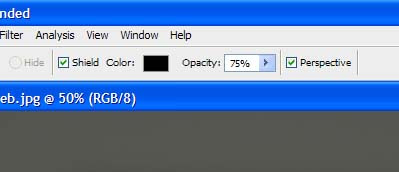
With Perspective enabled, I can move the marching ants around by the handles and position them precisely. They won't move the way they usually do, each corner can be moved independently of the others. I am not limited to a rectangle, I can make any four-sided shape I need. I take my time and get this exactly right. Time spent here will save me having to un-do and try again. If I need to make it larger, I press 'Ctrl' + '+' so I can see it. When I hve it just the way I want it, I press 'Enter.'
Here's my results. Still with that nasty reflection, but at least it's square.

Here's an example. This is a Teresa Wentzler design for counted cross stitch. Teresa's designs are legendary in the needlework world. Anyway, this darling hangs on my living room wall and I wanted to get a photo of it to put into a scrapbook. This wasn't the photo I used.

As you can see, it's a bit crooked. I was trying to avoid that reflection of the window behind me. I finally gave up and shot it at a different time of day. However, if this were the best that I could do and I had to use it, I'd want to have it straight.
I open the file in CS3, select the crop tool and draw a cropping box more or less around what I want. I don't have to be precise yet. Then I make sure that the Perspective check box (which is UN checked by default) is checked.
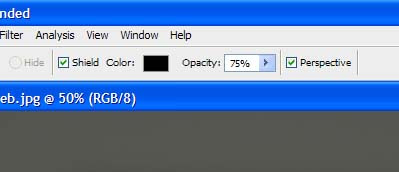
With Perspective enabled, I can move the marching ants around by the handles and position them precisely. They won't move the way they usually do, each corner can be moved independently of the others. I am not limited to a rectangle, I can make any four-sided shape I need. I take my time and get this exactly right. Time spent here will save me having to un-do and try again. If I need to make it larger, I press 'Ctrl' + '+' so I can see it. When I hve it just the way I want it, I press 'Enter.'
Here's my results. Still with that nasty reflection, but at least it's square.

Wednesday, June 17, 2009
Public Pictures
There is much discussion going on about a lady who posted her family Christmas photo on her blog and had it show up in Prague, in an ad. http://www.msnbc.msn.com/id/31214408/?GT1=43001
Well. That would be why you don't see a lot of layouts and photos of me and my family on this blog. Yes, I know, a blog is much more interesting if there are photos. I've got an incredibly good camera and I'm slowly learning how to use it. But I choose not to post a lot of photos of myself and my family. Not that I would mind showing up in Prague, but I'd much rather it was me visiting Prague (again) and not a photo of me, used without my consent.
If I were to post low resolution photos, I probably wouldn't have issues with them being nabbed. But since I'm low vision, I have a hard time posting something that I can't see well on my own blog. I can see it to post it, but when it shows up on my blog, I want to be able to enlarge it and examine the details.
Well. That would be why you don't see a lot of layouts and photos of me and my family on this blog. Yes, I know, a blog is much more interesting if there are photos. I've got an incredibly good camera and I'm slowly learning how to use it. But I choose not to post a lot of photos of myself and my family. Not that I would mind showing up in Prague, but I'd much rather it was me visiting Prague (again) and not a photo of me, used without my consent.
If I were to post low resolution photos, I probably wouldn't have issues with them being nabbed. But since I'm low vision, I have a hard time posting something that I can't see well on my own blog. I can see it to post it, but when it shows up on my blog, I want to be able to enlarge it and examine the details.
Sunday, June 14, 2009
I Shop
I had stopped shopping for paper items and thought I was taking a break from getting new digital items. Then I saw a digital kit that I just had to have, and a few elements. Something else was available at a great sale price, and I must admit that I purchase digital items at a slow but steady rate. The neat thing is that for the small amount of money that I spend for digital items, I wouldn't get nearly the same number of pages done in paper.
I have also realized that I won't admit to myself that there are a few things that I buy and I don't use. I expect that I will, but then I don't think of them, or I remember them and they aren't quite the right color or too large, or something else that makes them not right for the project. Because they are usually rather inexpensive, I don't worry about it.
I have also realized that I won't admit to myself that there are a few things that I buy and I don't use. I expect that I will, but then I don't think of them, or I remember them and they aren't quite the right color or too large, or something else that makes them not right for the project. Because they are usually rather inexpensive, I don't worry about it.
Saturday, June 13, 2009
It's Heavy!
I have put all the page protectors onto my photo carousel. I am still waiting to print out 8 more photos. The photos are in the page protectors, in order. There will be at least 212 layouts on this thing. I have completed 80% of the layouts and they are in the protectors, in order, mixed in with the photos.
The photo carousel is heavy. And I'm not talking about it's heavy like a bag with some paper and embellies in it, I mean it is 'I don't want to carry it around' heavy. It won't be going with me to a crop, should I decide to do a paper crop, instead of a digital one. It is just too big and heavy to drag around with me.
There is a risk that as I fill the protectors with layouts, I won't have enough space on the carousel for all of the layouts that I planned. The more bulky items I put on the edge of the page close to the center spine of the carousel, the less chance there is that all the layouts will fit.
I'm glad that I decided to pre-plan the carousel and put all of the protectors on before I had the layouts finished. The last few protectors were tricky because I didn't have room for my fingers to apply pressure to snap the protectors into place. If I had tried to put them onto a carousel with most of the protectors full of completed layouts, I might not have gotten them on or I might have damaged some of my completed layouts.
I have also realized that because of the fullness of the carousel, combined with how it must be displayed on a tabletop, extensive journaling is NOT a good thing. The viewer's head will be at an awkward angle and the pages won't spread out to offer a flat surface. I am reminded of horror stories from my youth about slides from family vacations being foisted on unsuspecting dinner guests. The ability to flip through quickly, without being required to spend time trying to read descriptions is a mercy I offer my dinner guests/victims.
The photo carousel is heavy. And I'm not talking about it's heavy like a bag with some paper and embellies in it, I mean it is 'I don't want to carry it around' heavy. It won't be going with me to a crop, should I decide to do a paper crop, instead of a digital one. It is just too big and heavy to drag around with me.
There is a risk that as I fill the protectors with layouts, I won't have enough space on the carousel for all of the layouts that I planned. The more bulky items I put on the edge of the page close to the center spine of the carousel, the less chance there is that all the layouts will fit.
I'm glad that I decided to pre-plan the carousel and put all of the protectors on before I had the layouts finished. The last few protectors were tricky because I didn't have room for my fingers to apply pressure to snap the protectors into place. If I had tried to put them onto a carousel with most of the protectors full of completed layouts, I might not have gotten them on or I might have damaged some of my completed layouts.
I have also realized that because of the fullness of the carousel, combined with how it must be displayed on a tabletop, extensive journaling is NOT a good thing. The viewer's head will be at an awkward angle and the pages won't spread out to offer a flat surface. I am reminded of horror stories from my youth about slides from family vacations being foisted on unsuspecting dinner guests. The ability to flip through quickly, without being required to spend time trying to read descriptions is a mercy I offer my dinner guests/victims.
Friday, June 12, 2009
Purchased Actions
Much to my surprise, purchased actions for Photoshop are popular. An action is a recorded set of steps taken on an object. If I were to start recording, adjust an image for white balance and then stop recording, I could than apply that same adjustment on a set of images by applying the action I had just created to all of the files. Actions can be recorded for all sorts of things done in Photoshop. I can even edit actions, breaking them into sub-sets, changing the order of the steps or adding them to other actions.
Actions are convenient, fast, easy, results oriented, and a few other buzzwords. If I were to purchase an action, I'd be able to apply it without needing to learn much about how Photoshop works. I would only need to know how to install and apply an action. While I clearly see the advantages of using actions, I also see disadvantages. If I am relying on actions instead of learning how to use Photoshop, I will always rely on actions. For me, purchased actions are a crutch that I don't want to use. As a former rehab therapist, I do not see crutches as bad things. But if I have a choice, I'd prefer not to need them.
Actions are convenient, fast, easy, results oriented, and a few other buzzwords. If I were to purchase an action, I'd be able to apply it without needing to learn much about how Photoshop works. I would only need to know how to install and apply an action. While I clearly see the advantages of using actions, I also see disadvantages. If I am relying on actions instead of learning how to use Photoshop, I will always rely on actions. For me, purchased actions are a crutch that I don't want to use. As a former rehab therapist, I do not see crutches as bad things. But if I have a choice, I'd prefer not to need them.
Thursday, June 11, 2009
Ka-Thump!
I have landed back in my rut. I got six pages done on the photo carousel yesterday. I remembered what it is that I like about paper. I will use up a lot more of my stash before I sell the remaining bits off.
The more I work in an area, the neater that area gets. I'm such a fiend about putting things away and not putting them down as I work that wherever I work gets neater. In theory, nothing around me should ever be untidy; alas, it doesn't work that way.
My mother taught me to enter a room and not to tidy the entire room. Just put three things away. Fold the afghan on the back of the sofa, pick up a glass from the coffee table and put the shoes under the sofa onto the stairs for the next person traveling them to take up. Poof! The living room looks better. If I felt like cleaning more after the three things, fine. But my sense of 'should' will be appeased after three things.
The more I work in an area, the neater that area gets. I'm such a fiend about putting things away and not putting them down as I work that wherever I work gets neater. In theory, nothing around me should ever be untidy; alas, it doesn't work that way.
My mother taught me to enter a room and not to tidy the entire room. Just put three things away. Fold the afghan on the back of the sofa, pick up a glass from the coffee table and put the shoes under the sofa onto the stairs for the next person traveling them to take up. Poof! The living room looks better. If I felt like cleaning more after the three things, fine. But my sense of 'should' will be appeased after three things.
Wednesday, June 10, 2009
Over Motivation?
I've got projects rolling around in my head that need doing. It all started last night when I put eyelets into inexpensive towels so we could clip them to our golf bags. Huge, useful eyelets, not 1/4 inch ones... I have the cutest anvil in the world, so it went well. When they say, "...place the setter on something solid, like concrete," they aren't kidding.
The project for today is going to be cleaning up a bit in my studio and putting some more pages together for my photo carousel. I got stuck on Thanksgiving of 2006 and I have some ideas at last. It may also be a day to go shopping for more carousel page protectors. Wednesday is coupon day at the store where I go to get them. I need two more packages and then I can say the carousel is full. Seven Gypsies has changed the stamp protectors slightly and I've been working on this carousel for so long that I've now got both types of page protector on it. It's not a huge difference and won't be visible to the average person looking at the carousel on display.
The project for today is going to be cleaning up a bit in my studio and putting some more pages together for my photo carousel. I got stuck on Thanksgiving of 2006 and I have some ideas at last. It may also be a day to go shopping for more carousel page protectors. Wednesday is coupon day at the store where I go to get them. I need two more packages and then I can say the carousel is full. Seven Gypsies has changed the stamp protectors slightly and I've been working on this carousel for so long that I've now got both types of page protector on it. It's not a huge difference and won't be visible to the average person looking at the carousel on display.
Tuesday, June 9, 2009
Still Reeling in Shock
I'm still wrapping my brain around that last epiphany. The idea of not scrapping every photo of my entire life is so enchanting to contemplate. I keep contemplating it. And running barefoot through it. I'm rolling around on the floor tossing the thought up into the air and laughing over it.
The next thought I'm addressing is to get rid of all of my paper stuff. I sort of want to do this and sort of don't. I realized that I like having the tools to do things and I like being able to just reach out and grab what I need to do something. The problem is that I'm not doing much with paper these days. Perhaps I need to get back to paper, so I can finish off the projects I've got in the pipeline and close up my shop smoothly.
I don't want to trickle off to nothing and have stuff all in a mess that must be sorted out when I have already damaged it through poor storage or something like that.
The next thought I'm addressing is to get rid of all of my paper stuff. I sort of want to do this and sort of don't. I realized that I like having the tools to do things and I like being able to just reach out and grab what I need to do something. The problem is that I'm not doing much with paper these days. Perhaps I need to get back to paper, so I can finish off the projects I've got in the pipeline and close up my shop smoothly.
I don't want to trickle off to nothing and have stuff all in a mess that must be sorted out when I have already damaged it through poor storage or something like that.
Sunday, June 7, 2009
Epiphany!
At the crop on Friday, I was looking through the photos that I'd scanned earlier that week and thinking that I didn't want to scrap all of those photos. I got one photo done and I could not bring myself to work on the rest. I was just sitting and looking at them and dreading having to come up with layouts for all those photos as well as all the photos from my childhood that I haven't scanned yet.
Then the epiphany struck. I do NOT need to scrap every photo I've got of friends and family throughout my entire life. Nope. I don't need to scrap them at all. I was only starting that task because other scrappers said that was their goal. It wasn't my goal. I had been telling myself that I should store those photos, sort them, file them, scan them... Frankly, if the house were to burn down, there are very few that I'd cry over losing. If I care so little about those photos, why would I want to scrap them?
I talked it over with hubby, who has very few photos of his own family. He's of the opinion that I should scan the few that I really like, to have a back-up copy, and put them all into slip-pocket albums and be done with them. I agree. Why do I have to do something just because someone else thinks it is important? I'm not going to scrap my entire life because someone else thinks that they need to do that. I'm going to scrap from when I started scrapping, which was shortly before I got married in February of 2007. From that point backwards in time, whatever I want to scrap is bonus. It certainly isn't required.
I have no children. What I do and create stops with me. One of my life goals is not to become one of those little old ladies who lives in a huge house full of oddball stuff that must be cleared out when they die. Oh, ugh. I want to go out with all ends tied up, a tidy house with minimal junk and a lot of memories of fun things that I did during my life. Those memories will be in my head, they won't be in a bunch of things that surround me.
Then the epiphany struck. I do NOT need to scrap every photo I've got of friends and family throughout my entire life. Nope. I don't need to scrap them at all. I was only starting that task because other scrappers said that was their goal. It wasn't my goal. I had been telling myself that I should store those photos, sort them, file them, scan them... Frankly, if the house were to burn down, there are very few that I'd cry over losing. If I care so little about those photos, why would I want to scrap them?
I talked it over with hubby, who has very few photos of his own family. He's of the opinion that I should scan the few that I really like, to have a back-up copy, and put them all into slip-pocket albums and be done with them. I agree. Why do I have to do something just because someone else thinks it is important? I'm not going to scrap my entire life because someone else thinks that they need to do that. I'm going to scrap from when I started scrapping, which was shortly before I got married in February of 2007. From that point backwards in time, whatever I want to scrap is bonus. It certainly isn't required.
I have no children. What I do and create stops with me. One of my life goals is not to become one of those little old ladies who lives in a huge house full of oddball stuff that must be cleared out when they die. Oh, ugh. I want to go out with all ends tied up, a tidy house with minimal junk and a lot of memories of fun things that I did during my life. Those memories will be in my head, they won't be in a bunch of things that surround me.
Friday, June 5, 2009
Blinking Ads are Annoying
I logged in to one of the few websites that sell digital kits that I like and found that they have a really annoying, bright, blinking ad at the bottom of every page. It was so annoying that I only put one item into my wish list. Then I wrote them a comment about their horrible blinking ad and I left the website. I think the blinking ad will stay up for a week and then it will be gone. I'm not planning on going back and doing any significant shopping until that ad is no longer there.
Call me a curmudgeon but the ad is annoying, distracting, and it is for a product that I have less than zero interest in. If it were free, I wouldn't bother to download it. Instead of making an additional sale, they drove off a customer.
Call me a curmudgeon but the ad is annoying, distracting, and it is for a product that I have less than zero interest in. If it were free, I wouldn't bother to download it. Instead of making an additional sale, they drove off a customer.
Thursday, June 4, 2009
Scanning continues
I continue to work through this album of photos. I'm scanning a few pages of photos each day. I have gotten more of this album scanned than I thought I would in such a short time. I was thinking that I'd be a success at scanning, and then I pulled out one of my boxes of photos. Agghh. I've got so much scanning to do that I have no idea how I'll get it all done without melting down my scanner.
There's a place that will scan all of the photos you can fit into a certain sized box for a flat fee. I'm tempted, I'm really tempted. When I first looked at it, I didn't think I had that many photos, but I do.
There's a place that will scan all of the photos you can fit into a certain sized box for a flat fee. I'm tempted, I'm really tempted. When I first looked at it, I didn't think I had that many photos, but I do.
Monday, June 1, 2009
Forums?
I read several scrapbooking forums. Why? Because they often give me links to useful data. Today's useful link was to a discussion on a different forum where the lady gave directions on how to create a keyword list in a .txt format (use a new line for each keyword, tab in to indicate sub-groupings) and then import the file and either add to your current keyword list or delete the old one and install the new one.
If you can import, you can export. So I clicked on the icon at the top right of the keywords palette in Bridge and sure enough, I could export my list of keywords. I did that and then checked in the My Documents directory. There was a .txt file with all of my keywords in it! I knew there was a way to do this and I really wanted to make sure that I backed up that keywords list somewhere. I just didn't want to go digging through the documentation to figure it out. Now I don't have to because I learned it on a forum.
If you can import, you can export. So I clicked on the icon at the top right of the keywords palette in Bridge and sure enough, I could export my list of keywords. I did that and then checked in the My Documents directory. There was a .txt file with all of my keywords in it! I knew there was a way to do this and I really wanted to make sure that I backed up that keywords list somewhere. I just didn't want to go digging through the documentation to figure it out. Now I don't have to because I learned it on a forum.
Subscribe to:
Posts (Atom)




