I use a two monitor configuration when I am on my laptop at home. When I stay at my MIL's in Florida, I haven't got the second monitor. I'm debating the merit of taking it with me when I head south on Friday. My laptop and monitor will fit on the table that I have set up in the Florida room down there. But the house will be full of family, I won't have that much time to scrap and I'll haul it back up north before New Year's.
As much as I love my dual monitor set up, December is not the right time to haul it down to Florida.
Tuesday, December 15, 2009
Sunday, December 13, 2009
Buy it or Style it?
Included in the bundled kits I've gotten recently are styles. I can put glitter on something, I can make it into a plastic item, I can make it felt textured or whatever. Since all I need to do is apply the style, I don't need to buy an element that is glittered, or plastic, or felt textured.
This is a concept to mull over. I'm sliding down that slippery slope to creating my own stuff. If I am not creating my own stuff, then at least, I'm not limiting myself to using the elements in kits as they arrive at my laptop. And that's good.
This is a concept to mull over. I'm sliding down that slippery slope to creating my own stuff. If I am not creating my own stuff, then at least, I'm not limiting myself to using the elements in kits as they arrive at my laptop. And that's good.
Saturday, December 12, 2009
Is it Disaster Worthy?
I got the latest kit from Lori Davison and when I looked at the shadowed elements, I had to laugh. If the light is coming from the front, the shadow should not fall forward. And it isn't just one element with a shadow problem, there are several. Thank goodness Lori also provided non-shadowed versions, so I can add shadows that fall correctly. Unfortunately, I don't think Lori used a consistent light source for the entire kit. Mixing and matching elements is going to be a PITA. There are lamps and candles included in the kit. I'll have to put them in to provide light from a different source.
Fact. If the light is coming from the north, the shadow must fall to the south. It cannot fall to the west, nor can it fall to the south-east. It must fall in a straight line that is created from the light source to the object. Physics does not make exceptions.
I've noticed problems with Lori's kits before. In one, she had issues with perspective and the vanishing points didn't converge. What I saw was a room that had walls that didn't angle correctly. If I looked at it for too long, my eyes crossed.
Fact. There is only one vanishing point in any scene. If there is more than one vanishing point, the scene is a kluge of several mushed together. And in my lexicon, 'kluge' is not a good word.
I caught Lori's once a year sale. Once a year and it ran for two whole days. The kit with the shadow issues was not included in the sale. I paid full price for it.
Lori does not include any 'folder' images with her kits. Since I have set up Photoshop so I can search the folder images, I have to go to the Scrapbook Graphics website and download them separately. This is a significant annoyance. Lori does not name her files so they match the kit name and that is also an annoyance. I tag files with the kit name and can find them in Bridge. But I cannot find them by the file name.
Fact. If the light is coming from the north, the shadow must fall to the south. It cannot fall to the west, nor can it fall to the south-east. It must fall in a straight line that is created from the light source to the object. Physics does not make exceptions.
I've noticed problems with Lori's kits before. In one, she had issues with perspective and the vanishing points didn't converge. What I saw was a room that had walls that didn't angle correctly. If I looked at it for too long, my eyes crossed.
Fact. There is only one vanishing point in any scene. If there is more than one vanishing point, the scene is a kluge of several mushed together. And in my lexicon, 'kluge' is not a good word.
I caught Lori's once a year sale. Once a year and it ran for two whole days. The kit with the shadow issues was not included in the sale. I paid full price for it.
Lori does not include any 'folder' images with her kits. Since I have set up Photoshop so I can search the folder images, I have to go to the Scrapbook Graphics website and download them separately. This is a significant annoyance. Lori does not name her files so they match the kit name and that is also an annoyance. I tag files with the kit name and can find them in Bridge. But I cannot find them by the file name.
Thursday, December 10, 2009
Spelling Always Counts
Sneak. As in sneaking around, it is a subterfuge, a ploy, something hidden, not to be seen or noticed by everyone. Peek. As in take a peek, peek though the lens, peek a boo. Peek, as in looking at something briefly. Peak is the highest point of a mountain, the apex, the tallest part. Take a peek at Everest. Can you see the peak?
It is "sneak peek" and not "sneak peak."
Thank you, I don't care to tippy-toe my way to the top. I'd much rather get a glimpse that isn't for everyone.
It is "sneak peek" and not "sneak peak."
Thank you, I don't care to tippy-toe my way to the top. I'd much rather get a glimpse that isn't for everyone.
Saturday, November 21, 2009
I Yield
I'm packing up my studio to haul it South. It will stay either in storage, or in my MIL's house until we move. I'm hanging out at her place most of the time, anyway. Will I really have a studio? No. I'm hoping that I can prevail upon her to let me put up a table in her work space on the glassed in porch. With the cat litter boxes. Because it certainly won't fit in the bedroom we are using. I'm not talking about a full 8' folding table, I'm talking about my wooden camping table that's half that size.
It will be like going out for a crop that never ends. I'm thinking that a lot of my stuff will end up in Rubbermaid tubs that will stay in the back of my truck. There isn't storage space inside her house. I've been spoiled with my custom closets.
I've finally realized that I must mark boxes clearly with the contents. Especially since it may be many months before I see those boxes again. I will not remember what is in them. I'm not used to that, I'm used to packing things up and then unpacking them within a few days. I might not unpack these boxes until March.
It will be like going out for a crop that never ends. I'm thinking that a lot of my stuff will end up in Rubbermaid tubs that will stay in the back of my truck. There isn't storage space inside her house. I've been spoiled with my custom closets.
I've finally realized that I must mark boxes clearly with the contents. Especially since it may be many months before I see those boxes again. I will not remember what is in them. I'm not used to that, I'm used to packing things up and then unpacking them within a few days. I might not unpack these boxes until March.
Thursday, November 19, 2009
The Nature of the Beast
A lady was complaining that PS7 was eating up her RAM. She said it was using up 'like 1.5 GB' and wanted to know what to do. She was considering downgrading to some other application. I answered her as politely as I could, saying that you can configure Photoshop to use less RAM, or a smaller percentage of your RAM, but then it would run more slowly. Mine is the only response she has gotten.
What she's done is the same as buying a car with a huge, powerful engine and then complaining because it isn't very fuel efficient, or getting a puppy and complaining that it needs to be fed and walked. There are some things that are the nature of the beast. Complaining about the negatives won't get me much sympathy. If I want to dance, I have to pay the band.
What she's done is the same as buying a car with a huge, powerful engine and then complaining because it isn't very fuel efficient, or getting a puppy and complaining that it needs to be fed and walked. There are some things that are the nature of the beast. Complaining about the negatives won't get me much sympathy. If I want to dance, I have to pay the band.
Wednesday, November 18, 2009
Trying to Hide
Can I just stay off the Internet until all this New Moon nonsense is over?
And will it ever really be over?
And will it ever really be over?
That's Not New Product
I was thinking that a designer wasn't putting out new kits at the rate she usually does. I checked the dates of her latest two kits. She's on schedule. Several of her recent releases that have been filling up her 'new' basket are things that other people have made using her kits. Quick pages, holiday cards and the like.
I do not purchase quick pages by themselves. I'll get them only if they are a part of a bundle and I'm not spending extra to get them. And I can't help but wonder if the designer is paying the people who made those quick pages a portion from the sales of the quick page kits.
I do not purchase quick pages by themselves. I'll get them only if they are a part of a bundle and I'm not spending extra to get them. And I can't help but wonder if the designer is paying the people who made those quick pages a portion from the sales of the quick page kits.
Sunday, November 8, 2009
I Would if I Wanted
I was asking about kits for selling a home and moving and got several suggestions. I was amazed. At least three of them were what I call 'kid art' in that they were simply drawn and colored things like trucks, signs, and rolls of tape. The big fancy embellishments were trucks created in felt. Ummmm... I don't need to buy a kit for that. I've even got Flergs CU felt style.
OTOH, I've never used kid art style embellishments. While I could create that type of kit for myself, I'm not interested in even trying to create a few elements. They are not my style.
OTOH, I've never used kid art style embellishments. While I could create that type of kit for myself, I'm not interested in even trying to create a few elements. They are not my style.
Back to the Carousel!
I've not been able to actually finish a layout, but what I've been doing is selecting paper for the photos that I have and cutting the paper to size for the base/background. This is where I use my opposites on the color wheel a lot, to make the photos pop when I can. Sometimes, the photo just does not pop and there isn't much that I can do to save it.
I'm tired of looking at a half finished photo carousel and I'm not going to be able to finish it any time soon, with my stuff getting packed up for the move. But I thought that I'd at least have the majority of the paper cut and ready to use when I finally get time to go back to it.
This technique of getting a little bit done when you have a few minutes here and there is an old successful one. I don't try to finish even one layout. I simply try to finish the next step. If all I can do is cut a single piece of paper, it is still progress. I've been able to cut a lot of sheets of paper.
I'm tired of looking at a half finished photo carousel and I'm not going to be able to finish it any time soon, with my stuff getting packed up for the move. But I thought that I'd at least have the majority of the paper cut and ready to use when I finally get time to go back to it.
This technique of getting a little bit done when you have a few minutes here and there is an old successful one. I don't try to finish even one layout. I simply try to finish the next step. If all I can do is cut a single piece of paper, it is still progress. I've been able to cut a lot of sheets of paper.
Thursday, November 5, 2009
New References!!
At Borders yesterday, I was browsing the magazines and found a publication from the UK called "Focus Guide" that has regular publications that specialize on one specific task or area in all versions of Photoshop and Photoshop Elements. The previous month's issue hadn't been cleared away, so I was able to get two different issues. The first was on how to repair and restore photos using the clone, heal and other tools in Photoshop. But it started with a discussion on how to set up your scanner. If you didn't have a scanner, it explained how to photograph a photo.
The magazines are not cheap at $16.99 for 132 pages, but the depth of information and they way the information is presented, in small, easy to grasp lessons or articles makes them worth the cost. Typical for a UK publication, they also have a CD included with sample software, images used in the tutorials and video lessons to go along with the ones in the issue. I'm looking forward to getting more of these.
The magazines are not cheap at $16.99 for 132 pages, but the depth of information and they way the information is presented, in small, easy to grasp lessons or articles makes them worth the cost. Typical for a UK publication, they also have a CD included with sample software, images used in the tutorials and video lessons to go along with the ones in the issue. I'm looking forward to getting more of these.
Wednesday, November 4, 2009
What is She Thinking?
A local store owner is having a Scrapbooking Yard Sale. The original plan was, pay $15 to have a table and sell your stuff to whoever walks in for however much you can get for it. The owner has changed the rules at the last minute. The new rules are that buyers pay the shop and the seller gets store credit.
Ummm... Does anyone else see the problem with this? I have to pay $15 for the right to turn my unused scrapping stuff into store credit at a store that I don't shop at often and will be moving away from anyway. It is certainly such a horrible deal that I will not be participating in her yard sale, and I had been planning to go in with some friends and get a table. There is no way that I want to do this now. Nope! This plan is a product of her husband's and he's pretty much a greedy idiot.
The more you heap, the worse you cheap. I can't bring myself to shop at this store ever again. Period. No loss. The only reason I ever shopped there was to use a 40% off coupon for something that I couldn't find elsewhere. But I know that I can find it elsewhere and I will. And I don't really care if it isn't 40% off. I can't stand business practices like that.
Ummm... Does anyone else see the problem with this? I have to pay $15 for the right to turn my unused scrapping stuff into store credit at a store that I don't shop at often and will be moving away from anyway. It is certainly such a horrible deal that I will not be participating in her yard sale, and I had been planning to go in with some friends and get a table. There is no way that I want to do this now. Nope! This plan is a product of her husband's and he's pretty much a greedy idiot.
The more you heap, the worse you cheap. I can't bring myself to shop at this store ever again. Period. No loss. The only reason I ever shopped there was to use a 40% off coupon for something that I couldn't find elsewhere. But I know that I can find it elsewhere and I will. And I don't really care if it isn't 40% off. I can't stand business practices like that.
Tuesday, November 3, 2009
Breathe!
I finally feel like I can relax and not worry so much about the house. Either it will sell, or it won't. But I've done just about everything I plan to do to the house. I might get a wild hair and do a little painting, but I don't think so. I worked a little bit on a mini book yesterday and finished it up today. Nothing special, just something to get me back in the swing of creating.
Now, I'm selecting paper and starting to design a Seven Gypsies Envelope Book. The front and back covers are larger than the envelopes, so I'm doing them first. I will avoid confusing myself with different sizes of papers that I need to cut. I'm using up some of my stash, that I avoided packing up. I'm enjoying this a lot.
I've been pouring my energies into getting the house ready to show. The garage has a lot of boxes in it that I packed up in the process of de-cluttering. The house is really, really clean. I'm ready to get back to the kind of work that I choose to do.
Now, I'm selecting paper and starting to design a Seven Gypsies Envelope Book. The front and back covers are larger than the envelopes, so I'm doing them first. I will avoid confusing myself with different sizes of papers that I need to cut. I'm using up some of my stash, that I avoided packing up. I'm enjoying this a lot.
I've been pouring my energies into getting the house ready to show. The garage has a lot of boxes in it that I packed up in the process of de-cluttering. The house is really, really clean. I'm ready to get back to the kind of work that I choose to do.
Monday, November 2, 2009
You Can't Get it for Free!
Why is it that folks think that they can find excellent technology for a pittance, if they just shop long enough?
You can't get something for nothing and if you do, you deserve what you got. If you are particular about what tools you use, you will pay more for your tools than someone who doesn't care how their tools work. Do not complain about how much a quality tool costs. You will get no sympathy from me.
You can't get something for nothing and if you do, you deserve what you got. If you are particular about what tools you use, you will pay more for your tools than someone who doesn't care how their tools work. Do not complain about how much a quality tool costs. You will get no sympathy from me.
Tuesday, October 27, 2009
Print vs. E-zine?
I'm not a fan of e-zines. I've never liked them. I like e-books. I like magazines. But an e-zine? Not so much. The digital scrapping world has both print and e-zines. The print ones come out on time. The e-zines? When you see them, you see them.
Why is it that a group of friends with limited experience think they can create a successful magazine when large publishing houses approach the task with caution, and frequently fail anyway? Many magazines have a limited lifespan to begin with, as they are riding the crest of a popularity wave that soon ebbs away.
Why is it that a group of friends with limited experience think they can create a successful magazine when large publishing houses approach the task with caution, and frequently fail anyway? Many magazines have a limited lifespan to begin with, as they are riding the crest of a popularity wave that soon ebbs away.
Monday, October 26, 2009
Sanctuary
I have been packing up the rest of the house to prep it for showing, but I have not yet done much with my studio. In the face of so much chaos, I've got to have something that I can call a sanctuary. I need my studio to stay my studio. Really. I'll do the bare minimum to make it look presentable, but I need to be able to use it for as long as possible. It is where I go when I need to de-stress and I need to de-stress on demand these days.
Tuesday, October 20, 2009
When is Medieval?
A lady was asking for a medieval alphabet for a layout. I dug out my references on medieval calligraphy and snickered. Some of the fonts being offered could be called medieval. Some could not. But I need to establish when the medieval period was. In the UK, many historians believe that the medieval period started with the Battle of Hastings in 1066 and ended with the Battle of Bosworth in 1485, which ended the Wars of the Roses, and started the time of the Tudors.
The medieval era started in 1066 and ended in 1485. The renaissance began with the Tudors. Tudors lasted from 1485 to 1603.
Thus endeth my history lesson.
The medieval era started in 1066 and ended in 1485. The renaissance began with the Tudors. Tudors lasted from 1485 to 1603.
Thus endeth my history lesson.
Sunday, October 18, 2009
Blown Out Details
An area in a photograph that is 'blown out' is an area that is overexposed. If there is a person indoors standing near a window, if the person is exposed correctly, often the window is overexposed, or 'blown out'. Shiny metals, like chrome on a motorcycle will blow out. The sky will blow out. Instead of having color, it's white. Bright, gleaming white that can shed a glow onto other areas of the photo. It's really distracting and I try to avoid it.
When I first started with photography, I was trained that overexposure was worse than underexposure. When I had something that was dark, the details were still there and I could make it lighter and recapture the details. Something that had gone so bright as to turn white had no details. Hah! That was true only for film. It took a long time to get the folks who wrote digital image manipulation applications to start trying to recover white and almost white areas to get back the details.
There is a feature in CS3 camera Raw, that is called 'Recovery' and it can take an image with blown out areas and make those areas look better.
Here is an area of a photo before I used Recovery.

And here is the photo after I adjusted it using Recovery.

The careful observer will note that there is more detail in the wrinkles to the left side of the photo, but there is also still some degree of overexposure. I wasn't willing to recover to the point where there was no overexposure left at all. The amount I used works when you look at the whole photo. Since I don't have a release, you don't get to see the person.
When I first started with photography, I was trained that overexposure was worse than underexposure. When I had something that was dark, the details were still there and I could make it lighter and recapture the details. Something that had gone so bright as to turn white had no details. Hah! That was true only for film. It took a long time to get the folks who wrote digital image manipulation applications to start trying to recover white and almost white areas to get back the details.
There is a feature in CS3 camera Raw, that is called 'Recovery' and it can take an image with blown out areas and make those areas look better.
Here is an area of a photo before I used Recovery.

And here is the photo after I adjusted it using Recovery.

The careful observer will note that there is more detail in the wrinkles to the left side of the photo, but there is also still some degree of overexposure. I wasn't willing to recover to the point where there was no overexposure left at all. The amount I used works when you look at the whole photo. Since I don't have a release, you don't get to see the person.
Thursday, October 15, 2009
Moving On
Put me out of her misery. Please! The Drahma Queen spent time and effort to send me a message spelling out how much she hates me. She is spending her energy actually wishing that bad things happen to me. She's young. At some point, she will either get tired of flouncing around claiming the center of every stage simply because she lost a baby, or someone will slap her in the face with a wet mop. I vote for the mop, but fatigue will probably win.
Horrible things happen. Horrible things have happened to me. I don't claim center stage because of it. 2003 is a year of my life I wouldn't wish on my worst enemy. And that's enough about that.
I've got to move my worktable away from the window so the new window can go in. That means that I need to clear off my worktable, to move it and the table by itself is heavy. Time to go get book boxes out of my truck and cart them into the house. I've got tape and plenty of markers.
Do I want to pack up my stuff? No. Will I? Yes. I've heard from others that I should not allow the movers to pack my scrapbook paper. They will not pack it flat.
Horrible things happen. Horrible things have happened to me. I don't claim center stage because of it. 2003 is a year of my life I wouldn't wish on my worst enemy. And that's enough about that.
I've got to move my worktable away from the window so the new window can go in. That means that I need to clear off my worktable, to move it and the table by itself is heavy. Time to go get book boxes out of my truck and cart them into the house. I've got tape and plenty of markers.
Do I want to pack up my stuff? No. Will I? Yes. I've heard from others that I should not allow the movers to pack my scrapbook paper. They will not pack it flat.
Wednesday, October 14, 2009
Warnings Not Needed
I posted a request to the person who put up the photo of her dead baby to put some kind of a warning on it. The forum administrators responded and put up a little warning on the title of the thread where the photo was included. The creator of the layout was offended and wants to respectively (sic) withdraw. She also sent me a private message saying that I 'needed to work on my issues' and that she saw nothing wrong with posting a photo of her baby. She's been scrapping about it for years and has never before been asked to put up a "warning" about it. I sent a message in response. I asked her where she posts her layouts, so I can stop looking through those galleries. That's how much I do not want a repeat experience.
I've been scrapping for about three years. I've looked through a lot of galleries, magazines, books and so on. That includes books about alternative scrapping, pushing boundaries and books on scrapping difficult emotions. I never saw a photo like that. Editors are not willing to risk losing a potential sale.
I've been scrapping for about three years. I've looked through a lot of galleries, magazines, books and so on. That includes books about alternative scrapping, pushing boundaries and books on scrapping difficult emotions. I never saw a photo like that. Editors are not willing to risk losing a potential sale.
Tuesday, October 13, 2009
Scrapping Personal Stuff
I was looking through the entries for a scrapping competition and had to stop for a bit. The challenge was to scrap what you love. One of the contestants scrapped a photo of her baby boy. Born on September 20, at 13 ounces. There he was wrapped in a blanket, with a little hat on his teeny little head. No oxygen, no IV, no nothing. At 13 ounces. His color was... very bad. Did I really want to see a picture of her baby boy? No, I did not. To say it ruined my day might be taking it too far, but it certainly put a damper on my morning.
There are some things you can scrap, and you probably should scrap. You might not want to share them with the rest of the world. And if you do, you might want to put up a warning so the rest of the world does not trip over it, unaware.
There are some things you can scrap, and you probably should scrap. You might not want to share them with the rest of the world. And if you do, you might want to put up a warning so the rest of the world does not trip over it, unaware.
Monday, October 12, 2009
An Interview

People are always doing interviews of Big Names in the scrapbooking world. They always ask the SAME questions. Yawn. (Except for the interviews for Digiscrap Addicts.) Here's what they would get should they choose to interview me.
A little about me.
My name is Jean and I'm married to a man I call 'My Sweet Prince' which makes all my friends laugh when I answer the phone at a crop. We are planning a move to Florida because he's been transferred to a larger place with more potential for promotions. My friends think I'm uber-organized, but I'm just too lazy to look for things. Sweet Prince and I have no kids, but he has a 21 year old son in the USMC.
Why did I start scrapping?
I was planning our wedding and wandered into Recollections. They had a wedding album for a class on display that I really wanted to do. The class was on my wedding day. But an employee helped me pick out the paper and get started anyway. Thanks Beth! As much as I love paper, I'm a bit of a geek. After two years of paper scrapping, I dipped a toe into the digital world and I love it too. I'll probably always do some things with paper, but most of the things I buy are digital kits.
How many hours a week do I spend scrapping?
I don't really know. I do a mix of paper scrapping and digital scrapping, but I rarely do hybrid projects. I might finish two layouts in a week, I might finish two layouts in a day. Mostly it depends on the pictures that I've got. Lately, I've been working on paper things other than 12x12 layouts. Minibooks, cards and stuff like that.
What is my favorite product?
It would be a tossup between my Tonic trimmers, my Wacom tablet, my ATG gun, and my All My Memories tote. I use them all a lot. Oh! My favorite thing for scrapping, like brads, flowers or a particular digital kit? I don't have a favorite. I have things that I dislike, but no favorites.
What do I listen to when scrapping?
I listen to a lot of different stuff, from bagpipes, to 80's rock, classical, showtunes or country. But most of the time it's country. Or just the music in my head.
Top 10 in life.
1. My Sweet Prince
2. My friends
3. My family
4. My health
5. Everything else is just stuff.
Pet Peeves
1. "Now Voldy's gone moldy, so let's have some fun!"
Did I mention that I've got an odd sense of humor?
Saturday, October 10, 2009
Urgent?
I don't ever understand the urgency in looking for a digital scrapbooking kit. Urgent is for things like ambulance trips to the hospital, or broken pipes creating floods. Urgent scrapbooking? That's like an urgent need for embroidered pillowcases. It is a luxury. When is a luxury ever urgent?
When I look more closely at the requests for urgent assistance, I find that the person requesting the help has scheduled themselves into a corner. They have volunteered/decided to do something with a deadline and they don't really have enough time to do the job. I learned the hard way not to volunteer or decide to do something with a short time line. If I have no choice, I'll do the best I can. If I have a choice, I give myself more time.
When I look more closely at the requests for urgent assistance, I find that the person requesting the help has scheduled themselves into a corner. They have volunteered/decided to do something with a deadline and they don't really have enough time to do the job. I learned the hard way not to volunteer or decide to do something with a short time line. If I have no choice, I'll do the best I can. If I have a choice, I give myself more time.
Friday, October 9, 2009
Five Paper Trimmers!?!
I was talking with a friend last night and I invited her over to my house for some scrapping. I said she could borrow some of my stuff, I had plenty. She was talking about her paper trimmer and that she liked a rotary one. I've got five different paper trimmers in my house. Five!

The first two are my favorites, the tonics. One travels, the other stays at home. That's why I have two. Really. If I have to cut a lot of chipboard, I need to adjust the tension of the cutting arm, it will become loose. I keep the right sized wrench in my scrapping tote.

The next is my large, rotary trimmer. It was a gift from hubby and I wasn't sure of what I needed, other than I needed something with a larger cutting platform. Given that information, he got the largest trimmer he could find in the store. I don't use it very often, but it works great on things like bookboard.

This is the trimmer that I learned scrapbooking with. I used this one a lot. I thought it was just fine until I learned how to use the Tonic trimmers. Then I went back to it and was amazed at the difference.

I call this one the 'useless' trimmer. It has a very tiny blade and the plastic guide will flex and move as you try to use it. I ended up with wobbly cuts and I couldn't correct them, because the trimmer can't cut a fine shred of paper off of an edge. It just doesn't work well for me.
but if you come to my house and you forget your trimmer, don't worry, I've got something that you can borrow.

The first two are my favorites, the tonics. One travels, the other stays at home. That's why I have two. Really. If I have to cut a lot of chipboard, I need to adjust the tension of the cutting arm, it will become loose. I keep the right sized wrench in my scrapping tote.

The next is my large, rotary trimmer. It was a gift from hubby and I wasn't sure of what I needed, other than I needed something with a larger cutting platform. Given that information, he got the largest trimmer he could find in the store. I don't use it very often, but it works great on things like bookboard.

This is the trimmer that I learned scrapbooking with. I used this one a lot. I thought it was just fine until I learned how to use the Tonic trimmers. Then I went back to it and was amazed at the difference.

I call this one the 'useless' trimmer. It has a very tiny blade and the plastic guide will flex and move as you try to use it. I ended up with wobbly cuts and I couldn't correct them, because the trimmer can't cut a fine shred of paper off of an edge. It just doesn't work well for me.
but if you come to my house and you forget your trimmer, don't worry, I've got something that you can borrow.
Thursday, October 8, 2009
Outgrowing Storage
I keep my stamps from Rosie's Roadshow in a 5.5 x 5.5 x 3 box. They used to all fit, if I was careful how I put them in. They no longer fit. I've even got a stamp on order that won't have a home when it arrives. Time to find a different storage system for those stamps.
I had them out today playing with making a card for sending out to let folks know that we have moved. Then, after I'd done some stamping, I had to get out the watercolors and play a bit. I have five different sets of watercolors. It's a lot like coloring, only better.
I had them out today playing with making a card for sending out to let folks know that we have moved. Then, after I'd done some stamping, I had to get out the watercolors and play a bit. I have five different sets of watercolors. It's a lot like coloring, only better.
Wednesday, October 7, 2009
Keeping Busy
I'm doing a bunch of greeting cards right now. I need to be working in paper and seeing my results. I do like paper. Even though I've gone digital, I still have a huge stash of paper and every so often, I use it. But since I'm just working from some patterns that I already have and not creating anything new, I'm not going to post pictures of these cards. They aren't anything terrific and special. But I have made about 15 cards in three days, which is incredible for me. I don't make a zillion copies of a single card usually. I make different cards each time.
Sunday, October 4, 2009
Moving Soon
Wonderful Hubby got transferred to Jacksonville, Florida, so we will be moving there as soon as I can get this house sold. He'll be down first and I will follow.
Hubby's company is paying for the move, so we will have professional packers, I don't have to pack objects or lift heavy objects. But I just realized something. I can get as much digital stuff as I want and it won't matter a bit. A full EHD is no different in weight or size from an empty one.
I have an on-line back up service, Backblaze, so even if disaster happens, I'm good. I love their flaming laptop video.
Hubby's company is paying for the move, so we will have professional packers, I don't have to pack objects or lift heavy objects. But I just realized something. I can get as much digital stuff as I want and it won't matter a bit. A full EHD is no different in weight or size from an empty one.
I have an on-line back up service, Backblaze, so even if disaster happens, I'm good. I love their flaming laptop video.
Thursday, October 1, 2009
The Chocolate Chipboard Book!
The album is done!!! I took a lot of photos of it and here they are! I used a Basic Gray chocolate chipboard album and the paper and most of the embellishments are from Club Scrap's Body and Soul kit.
The front cover.

The first two pages.

Pages three and four.

The fifth and sixth pages.

Seven and eight. Nothing special on the front of the interactive. I might put another photo there, but the printed paper is also nice.

Nine and ten.

Eleven and twelve. I took the tag out of the pocket to show it off. I like that tag a lot.

Thirteen and fourteen.

Fifteen and sixteen.

Seventeen and eighteen.

The back cover.

The front cover.

The first two pages.

Pages three and four.

The fifth and sixth pages.

Seven and eight. Nothing special on the front of the interactive. I might put another photo there, but the printed paper is also nice.

Nine and ten.

Eleven and twelve. I took the tag out of the pocket to show it off. I like that tag a lot.

Thirteen and fourteen.

Fifteen and sixteen.

Seventeen and eighteen.

The back cover.

Tuesday, September 29, 2009
6 Pages to Go!
And don't I wish I could say that about the Carousel? Nope, I hadn't worked on the Basic Gray Chocolate Chipboard album for a while. Yesterday and today, I pulled out paper and inks and got back to work. There are 10 sheets of chipboard in the album, including the front and back covers, so there are actually 20 pages to it. I have completed 14 of them.
I'm using the Club Scrap kit, "Body and Soul" which is in tan, blue and green, with a floral pattern and some circles. I've got matching stamps, stencils, stickers and so on that all match the theme. I want to do more with shape and color than I want to use the inspirational words that go with this kit. While they are generic, I just don't always think they are going to work with the guy photos that I take most frequently.
I haven't had to design anything like this in a long time and it is good to get back to it. I struggle to make the pages complex enough to be interesting. It's is very tempting to just throw on a matte and a stamp and to call it finished. But it just won't work. I need to put other things on the pages to make the album interesting.
I'm using the Club Scrap kit, "Body and Soul" which is in tan, blue and green, with a floral pattern and some circles. I've got matching stamps, stencils, stickers and so on that all match the theme. I want to do more with shape and color than I want to use the inspirational words that go with this kit. While they are generic, I just don't always think they are going to work with the guy photos that I take most frequently.
I haven't had to design anything like this in a long time and it is good to get back to it. I struggle to make the pages complex enough to be interesting. It's is very tempting to just throw on a matte and a stamp and to call it finished. But it just won't work. I need to put other things on the pages to make the album interesting.
Thursday, September 24, 2009
It's not just late...
I got the August issue of Digital Artist Magazine, because it had a freebie kit included that I wanted to get. There were coupons for places that I don't shop at, freebie downloads that I didn't want other than that one mini kit, a badly done tutorial and many (far too many!) CT and reader layouts. I wasn't impressed. The articles were all slightly different versions of 'Go Buy This,' or rehash of this or that layout or template. More reader or CT layouts. Yawn.
According to the magazine, there were supposed to be blog events starting on August 21 on the website that I've been checking. But there hasn't been a blog post since July 10. The July issue had never been released. Subscribers were told via that blog post on July 10th that their subscriptions would be extended and the pause in publishing was due to the website and servers being upgraded.
The September issue sort of showed up today. Customers are having problems finding links to the magazine and the links are failing as soon as they are made even partially public. I attempted to follow the link and got an error message that the server could not be found. I changed the .net/store ending to .com/store and got a link to a web store that had not yet been configured. There have been no new posts on the blog for the magazine since the July 10th post.
The editorial assistant, the second name on the staff list, is posting 'I'm just the messenger' posts after the posts that she makes promising that the magazine will be available at such and such a date fail to be correct, or the link with the 'new' sorta secret location fails to work consistently. If she were working for me, I'd pull her off the job for a while. 72 hours at her computer and she is not thinking clearly, nor is she communicating well. Nobody would be.
I checked the website. Again. There is a page (clearly marked "copyright 2007-2008") with a list of six web stores that are supposed to carry this magazine. One closed several months ago. Two shops don't have anything at all by that manufacturer. One shop has only issues from 2008, with the most recent being September 2008. Two places carry the August issue. I can't find the September issue anywhere. It isn't even listed on their own website!
This magazine promises a lot and does not deliver anything. Not even itself.
Wallaby Darned! I tried the failing link again and now I've seen the cover for the September issue. I've even been able to see detailed views of the freebies. I won't be buying it.
According to the magazine, there were supposed to be blog events starting on August 21 on the website that I've been checking. But there hasn't been a blog post since July 10. The July issue had never been released. Subscribers were told via that blog post on July 10th that their subscriptions would be extended and the pause in publishing was due to the website and servers being upgraded.
The September issue sort of showed up today. Customers are having problems finding links to the magazine and the links are failing as soon as they are made even partially public. I attempted to follow the link and got an error message that the server could not be found. I changed the .net/store ending to .com/store and got a link to a web store that had not yet been configured. There have been no new posts on the blog for the magazine since the July 10th post.
The editorial assistant, the second name on the staff list, is posting 'I'm just the messenger' posts after the posts that she makes promising that the magazine will be available at such and such a date fail to be correct, or the link with the 'new' sorta secret location fails to work consistently. If she were working for me, I'd pull her off the job for a while. 72 hours at her computer and she is not thinking clearly, nor is she communicating well. Nobody would be.
I checked the website. Again. There is a page (clearly marked "copyright 2007-2008") with a list of six web stores that are supposed to carry this magazine. One closed several months ago. Two shops don't have anything at all by that manufacturer. One shop has only issues from 2008, with the most recent being September 2008. Two places carry the August issue. I can't find the September issue anywhere. It isn't even listed on their own website!
This magazine promises a lot and does not deliver anything. Not even itself.
Wallaby Darned! I tried the failing link again and now I've seen the cover for the September issue. I've even been able to see detailed views of the freebies. I won't be buying it.
Wednesday, September 23, 2009
At Least They Were Free...
I was following a link to a blog where a lady was posting the 'nifty' freebies she had created. I took one look at the title image on her blog and burst out laughing. It was way too large for the border she had tried to place around it.
She didn't understand resolution and file size. And she was creating digital kits? Sure enough, the elements she had available for download were all different resolutions, none of which were appropriate for digital scrapping. I laughed at her incredibly bad presentation and moved on.
But the sad part? As lousy as her stuff was, she was proud of it. She had no idea how lousy it was. At least, not that I could tell. I hope that I don't ever lie to myself like that.
She didn't understand resolution and file size. And she was creating digital kits? Sure enough, the elements she had available for download were all different resolutions, none of which were appropriate for digital scrapping. I laughed at her incredibly bad presentation and moved on.
But the sad part? As lousy as her stuff was, she was proud of it. She had no idea how lousy it was. At least, not that I could tell. I hope that I don't ever lie to myself like that.
Tuesday, September 22, 2009
Today I brew, tomorrow I bake...

IIRC, that's a traditional line from Rumplestiltskin. But yesterday, I went paper style for my creativity. I made a set of 6 little boxes for a 'Hubby Trap' and filled them with Moose Munch from Harry and David. He really likes Moose Munch. There are only 5 boxes in the photo, because he took a box with him to work today. The paper is from 7Gypsies and I used my Cricut with Tags, Bags, Boxes and more to cut the boxes. I used Base Camp to cut 'Bud' which went on the ribbon handles.
The boxes created a little trail from the driveway, through the garage and into the house. No photos. The poor man had a horrible day and that's part of the reason I made the trap.
Today, I think I'm going to go digital. I have a picture of my stepson on the occasion of his 21st birthday. It's a cell phone shot and since he was in a moving vehicle at the time, it's not in sharp focus. But it's what I have to work with.
Sunday, September 20, 2009
Backblaze
Since I've been hearing about all these people who have had drives fail recently, I've been thinking about off site, automatic backups. I spotted a reference to Backblaze and I have started their 15 day free trial. Why Backblaze? Backblaze will allow me to back up my EHD. And if I connect it at least every 30 days, they will keep storing my data. Since I keep my photos and digital kits on my EHD, being able to back it up is important. If I don't connect it because I'm on vacation, I won't have any issues with it being deleted all of a sudden.
The initial backup takes a long time. Days of using my computer while the backup runs in the background. After that, backups go much faster. If I dump a memory card full of very large photos to my computer, I'm sure it will take time before they are all uploaded.
If I need to restore, I can get my data back in several different ways. I can have them mail me DVDs of the data for a small fee, or I can have them mail me an EHD with the data for about $200, or I can spend days downloading data via the WWW for free.
I have no sympathy for folks who lose data because they don't have a backup. Drives fail. If you want to keep it, make a backup copy. Not a half a backup copy. Not an old backup copy. A current and complete backup copy.
The initial backup takes a long time. Days of using my computer while the backup runs in the background. After that, backups go much faster. If I dump a memory card full of very large photos to my computer, I'm sure it will take time before they are all uploaded.
If I need to restore, I can get my data back in several different ways. I can have them mail me DVDs of the data for a small fee, or I can have them mail me an EHD with the data for about $200, or I can spend days downloading data via the WWW for free.
I have no sympathy for folks who lose data because they don't have a backup. Drives fail. If you want to keep it, make a backup copy. Not a half a backup copy. Not an old backup copy. A current and complete backup copy.
Saturday, September 19, 2009
Sketching Tools
I had challenged myself to create a layout using a photo I'd adjusted to look like a drawing or a sketch. Holliewood Studios provided the kit, Art Box. I took a photo of a friend of a friend, and set to work. This is what I ended up with.

I was using pastel chalks. The image size is critical, when I view at 100% it looks very different then when I view it reduced at all. I would like to try colored pencil next. I had all sorts of reference books, but I just tried different things and settings until I got what I wanted. The file is twice the size of my usual layouts, and challenged the hardware I was using to work with it. I held my breath the first time I saved. It took forever!

I was using pastel chalks. The image size is critical, when I view at 100% it looks very different then when I view it reduced at all. I would like to try colored pencil next. I had all sorts of reference books, but I just tried different things and settings until I got what I wanted. The file is twice the size of my usual layouts, and challenged the hardware I was using to work with it. I held my breath the first time I saved. It took forever!
Friday, September 18, 2009
I Have Glasses!!!
And there was great rejoicing. The phone rang yesterday, a few minutes before ten in the morning. My glasses were ready, did I want to make an appointment to pick them up? Did I! I managed to convince the man that I would leap in my truck and be there as soon as I could get there, I didn't want an appointment for Friday or next week. It is an hour away, after all. He said an 11 am would be fine for today.
By 11:30, I had three new pairs of glasses. I can see! Imagine triumphant music playing in the background.
Today's task might just be to create and upload a new blog background to celebrate. I hit the Flergs Sale at Scrapbook Graphics. 50% off? I'm there.
By 11:30, I had three new pairs of glasses. I can see! Imagine triumphant music playing in the background.
Today's task might just be to create and upload a new blog background to celebrate. I hit the Flergs Sale at Scrapbook Graphics. 50% off? I'm there.
Thursday, September 17, 2009
Fifteen? Really?
I was reading a post on one of the forums I read about digital scrapping and I realized that the person making the comment had fifteen different designers and stores listed as being ones that she creates for. Fifteen!
The number of pages each month that lady has signed up to create boggled my brain. I checked her gallery. She's one of the 'white space' adherents, creating a frame that's bedecked with danglies and then she leaves the rest of the space blank. She's one of the better ones, with some innovative designs. That style calls attention to the embellishments, and that's what the designers want to sell their kits.
I don't care for those layouts, for several reasons. First, it is because the decoration gets my attention more than the photo does. The photos are usually quite small, under 3"x3". I don't make layouts to show off the embellishments in a kit, I make layouts to show the photos. Also, I scrap for men. I don't use floral, scrolled, ribbon bedecked frames. They are way too delicate, pretty, feminine, and other words that men do not want associated with them.
The interesting conclusion to this is that a layout that is successful in selling a kit is probably NOT a layout I want to copy. If it sells the kit, it shows off the embellishments, not the photo. I want the photos to be the focus, not the embellishments.
Will I scrap lift some of her ideas? Indirectly. She is an excellent designer and some of her layouts are well worth lifting pieces of. I'll use some of her concepts in putting together sets of embellishments.
The number of pages each month that lady has signed up to create boggled my brain. I checked her gallery. She's one of the 'white space' adherents, creating a frame that's bedecked with danglies and then she leaves the rest of the space blank. She's one of the better ones, with some innovative designs. That style calls attention to the embellishments, and that's what the designers want to sell their kits.
I don't care for those layouts, for several reasons. First, it is because the decoration gets my attention more than the photo does. The photos are usually quite small, under 3"x3". I don't make layouts to show off the embellishments in a kit, I make layouts to show the photos. Also, I scrap for men. I don't use floral, scrolled, ribbon bedecked frames. They are way too delicate, pretty, feminine, and other words that men do not want associated with them.
The interesting conclusion to this is that a layout that is successful in selling a kit is probably NOT a layout I want to copy. If it sells the kit, it shows off the embellishments, not the photo. I want the photos to be the focus, not the embellishments.
Will I scrap lift some of her ideas? Indirectly. She is an excellent designer and some of her layouts are well worth lifting pieces of. I'll use some of her concepts in putting together sets of embellishments.
Wednesday, September 16, 2009
Reading = Learning
I'm able to read if I put on an old pair of computer glasses, read for short periods, and hold the book a bit farther away from me than normal. The layers book is divided into small sections. I'm still in the early part of the book, I don't expect to learn a lot that is new yet. I'm taking lots of notes, but I never refer to them again. I don't know why I take notes.
I made myself a layout of my 'Digital to Do list' and saved it into my In Progress folder. It's definitely helping me figure out what I want to work on and not waste time floundering and surfing through my photos. It's nothing fancy. I just filled a background with a solid color and used the Type tool to enter a list.
I made myself a layout of my 'Digital to Do list' and saved it into my In Progress folder. It's definitely helping me figure out what I want to work on and not waste time floundering and surfing through my photos. It's nothing fancy. I just filled a background with a solid color and used the Type tool to enter a list.
Tuesday, September 15, 2009
Vision Fail
I went out last night and got one of the recommended texts from the off-camera flash seminar. I also got a reference on using layers in Photoshop. When I sat down to read them, I had trouble. I'm still waiting for my new glasses and I simply could not get my eyes to work well enough with my old glasses to read my books.
It is getting worse, the longer I have to wait for my glasses. It took over a month to get my prescription because my eyes flared, and it's taking another month to get the glasses. I'm whining. But it's difficult to get much done when you can't see.
It is getting worse, the longer I have to wait for my glasses. It took over a month to get my prescription because my eyes flared, and it's taking another month to get the glasses. I'm whining. But it's difficult to get much done when you can't see.
Monday, September 14, 2009
Education- Both Getting and Giving
I went to a friend's house to get her started with digital scrapping a few days ago. (Hi, Jennifer!) I had gotten a few digital scrapping kits for her to play with as a baby shower present. She is already a capable photographer. By the end of this month, she will be a mother, as well. I had a good idea of the type of kit that she would like, and she was quite pleased with my selections. Neither of us likes the 'cartoony style', as I call them.
Later, I went to a free seminar on off camera flash. While I didn't pick up much information about using off camera flash, I did gather information about accessories for my flash that I can use. I also realized that the seminars end up being a sales pitch for the more experienced photographers and are more useful for a beginner.
My program of self-teaching pretty is going well, but slowly. I have holes in my skills and the fastest way to fill in the holes at this point would probably be a class. However, classes cost money that I'd rather be spending on new windows, new glasses and other new objects around the house, like drapes or wallpaper. To pay between $325 to $465 for 12 hours of instruction seems ridiculous.
I am going to continue with my plan of self-teaching. Today's task is learning to use the unsharp mask. Which actually reduces the anti-alias and creates a much sharper looking photo. I'm not positive that my poor vision will notice such changes.
Later, I went to a free seminar on off camera flash. While I didn't pick up much information about using off camera flash, I did gather information about accessories for my flash that I can use. I also realized that the seminars end up being a sales pitch for the more experienced photographers and are more useful for a beginner.
My program of self-teaching pretty is going well, but slowly. I have holes in my skills and the fastest way to fill in the holes at this point would probably be a class. However, classes cost money that I'd rather be spending on new windows, new glasses and other new objects around the house, like drapes or wallpaper. To pay between $325 to $465 for 12 hours of instruction seems ridiculous.
I am going to continue with my plan of self-teaching. Today's task is learning to use the unsharp mask. Which actually reduces the anti-alias and creates a much sharper looking photo. I'm not positive that my poor vision will notice such changes.
Wednesday, September 9, 2009
The Magnetic Lasso Tool
Last night, I worked with the Magnetic Lasso tool and tried to make a selection using it. I liked the choices of adding to a selection, subtracting from a selection, or creating an intersection of two selections. I didn't like how the Magnetic Lasso tool would place points by itself, because it thought it needed one there. I disliked the look of the cursor. It wasn't clear to me where I was going to create a point when I clicked. It wasn't at the cross hair, and it wasn't at a point on the triangle of the icon. Zooming in did not help. After my first pass with the Magnetic Lasso, I had to go back and make corrections many times. It was not a quick process, and the shape I'd chosen to practice on was ideal, with lots of contrast. I gave up and stopped refining my selection long before it was accurate.
The auto selection tools, like the Magnetic Lasso and the Magic Wand, are all fine and dandy but for the most control and the best results the Pen tool is the way to go. The more I try to work with the auto selection tools, the more I believe this. The same task done with the pen tool would have taken less time and given better results.
The auto selection tools, like the Magnetic Lasso and the Magic Wand, are all fine and dandy but for the most control and the best results the Pen tool is the way to go. The more I try to work with the auto selection tools, the more I believe this. The same task done with the pen tool would have taken less time and given better results.
Tuesday, September 8, 2009
Percent, Not Pixels!
I just went to the Zutter Bind-It-All page and took a peek. It is a Bad Thing to have a horizontal scroll bar when displaying a web page. Awful as it is, it's easy to avoid. Most applications used to create websites have an alert you can set to let you know you have erred before you make it public that you failed Web Design 101.
What has web design got to do with a Bind-it-all? Not a heck of a lot, not directly. But their web presence is a visual disaster and contains what I consider to be a basic error in coding. To me, that is a sign of clueless management. If the employees are just being sloppy workers, management should fire them. If they are untrained, management needs to help them get training.
Websites That Suck is where I first started learning about web design. It has been around, in some form or another since 1995.
What has web design got to do with a Bind-it-all? Not a heck of a lot, not directly. But their web presence is a visual disaster and contains what I consider to be a basic error in coding. To me, that is a sign of clueless management. If the employees are just being sloppy workers, management should fire them. If they are untrained, management needs to help them get training.
Websites That Suck is where I first started learning about web design. It has been around, in some form or another since 1995.
Another Horrible Example
Agghh! I'm reading about another hard drive that failed and the person did not have an adequate back-up system in place. She saved her photos (Yay!) but lost all of her digital scrapping kits. (Boo!) Recently, several major shops have changed their policies so you must pay a fee to recover digital purchases lost in a computer failure, if they support recovery at all.
It's a matter of personal choice as to how much effort you want to put into backing up your data. Most of the time, people move their data to a new computer before the drive on the old machine fails. But that is no promise that a drive will not fail before you move to a new machine. A backup made today is a million times more useful than a backup you have not made yet, even if you never need it.
It's a matter of personal choice as to how much effort you want to put into backing up your data. Most of the time, people move their data to a new computer before the drive on the old machine fails. But that is no promise that a drive will not fail before you move to a new machine. A backup made today is a million times more useful than a backup you have not made yet, even if you never need it.
Thursday, September 3, 2009
Just Saying...
Well written directions for a poor technique are going to give poor results.
I've been entertaining myself by reading some of the free instruction on the web for how to do digital scrapping tricks. I can enlarge the font in Firefox.
I ran into the most tortured workaround I have ever heard of for doing an extraction. The directions had me create a crude clipping mask layer, then edit it after I had clipped my image to it. I'd see my image trim down as I erased and painted to add or subtract from my clipping mask layer. But I wasn't really editing my image. If I moved my image layer, I was in trouble.
A clipping mask is a shape, it isn't a specific location. If I move the bottom layer, the shape will move to a different location. If I move the top layer, it's not going to change the location of the shape in the layout, but it will change what part of the top layer can be seen. I can move the top layer completely off the shape in the bottom layer and then I can't see anything of the top layer at all. It's still 'clipped' but not where I can see it.
To add to the annoyance, I was told to use an eraser tool and a brush tool to erase and to add back. OK. If I make lots of mistakes, why can't I just use History and try again, instead of having to switch tools and colors? That's a lot of clicking to put back a hand wobble.
Another problem is in the anti-alias. Anti alias is a smoothing, or blurring effect, and it cannot be completely removed by adjusting the hardness of the brush tip I am using. Even a one-pixel brush set at 100% hardness is going to have some anti-alias. If I am working in black on a white background and I zoom in to 500%, I'll see some gray pixels at the edges. That's anti-alias at work. With a larger brush, I have the joy of knowing that the cursor might be a circle I can see, but erasing doesn't happen at the exact edge of the circle. What I see at the edge of the circle is a color change, but not a complete erase. That happens in the middle of the circle and I can't place it exactly. With a harder brush it is closer to the edge, but never exactly at the edge.
A pencil is a precise tool, with no anti-alias at the edge. But switching back and forth from a soft edge eraser to a precision edge pencil doesn't mean that I'll get a precise shape as a result.
The directions were clear, with graphics and arrows and a lovely sample photo. But it was not what I'd consider the best way to get results. I'm still a fan of the Pen tool.
Don't forget, "Anything free is worth what you pay for it." That includes directions.
I've been entertaining myself by reading some of the free instruction on the web for how to do digital scrapping tricks. I can enlarge the font in Firefox.
I ran into the most tortured workaround I have ever heard of for doing an extraction. The directions had me create a crude clipping mask layer, then edit it after I had clipped my image to it. I'd see my image trim down as I erased and painted to add or subtract from my clipping mask layer. But I wasn't really editing my image. If I moved my image layer, I was in trouble.
A clipping mask is a shape, it isn't a specific location. If I move the bottom layer, the shape will move to a different location. If I move the top layer, it's not going to change the location of the shape in the layout, but it will change what part of the top layer can be seen. I can move the top layer completely off the shape in the bottom layer and then I can't see anything of the top layer at all. It's still 'clipped' but not where I can see it.
To add to the annoyance, I was told to use an eraser tool and a brush tool to erase and to add back. OK. If I make lots of mistakes, why can't I just use History and try again, instead of having to switch tools and colors? That's a lot of clicking to put back a hand wobble.
Another problem is in the anti-alias. Anti alias is a smoothing, or blurring effect, and it cannot be completely removed by adjusting the hardness of the brush tip I am using. Even a one-pixel brush set at 100% hardness is going to have some anti-alias. If I am working in black on a white background and I zoom in to 500%, I'll see some gray pixels at the edges. That's anti-alias at work. With a larger brush, I have the joy of knowing that the cursor might be a circle I can see, but erasing doesn't happen at the exact edge of the circle. What I see at the edge of the circle is a color change, but not a complete erase. That happens in the middle of the circle and I can't place it exactly. With a harder brush it is closer to the edge, but never exactly at the edge.
A pencil is a precise tool, with no anti-alias at the edge. But switching back and forth from a soft edge eraser to a precision edge pencil doesn't mean that I'll get a precise shape as a result.
The directions were clear, with graphics and arrows and a lovely sample photo. But it was not what I'd consider the best way to get results. I'm still a fan of the Pen tool.
Don't forget, "Anything free is worth what you pay for it." That includes directions.
Vision Again or Vision Still
I've been waiting for new glasses to arrive for a while now. My prescription is complex, taking two pages to write out the whole thing. I have eyestrain almost all the time and I'm just not that interested in working on digital layouts. I've gone to paper that I can see and am working on pages for the photo carousel. It seems to be a fall back project for me. And right now, it feels like Fall is back.
Wednesday, September 2, 2009
It Isn't That Complicated
That SamandDean layout? The one where it was crumpled and I wanted to crumple the photos as well? I thought it would be difficult and that I'd have to do all sorts of complex and annoying things to the photos. All I have to do is make sure that my layer order is OK. I place my photos and embellishments into the layout, making any adjustments like cropping or such. Then I put the top adjustment layer onto the top of the layer stack. Poof! Crumpled photos, frames and embellishments.
Tuesday, September 1, 2009
If All You Have is a Hammer...
Everything that's broken suddenly needs a nail.
I ran out of black ink for my document printer. I got through a few extra pages with a 'mixing' option, but when the black ran out, I was stuck. This printer was not going to be nice and let me squeak out a few more pages in purple or brown instead of black. It refused to print anything.
Sigh. I got a set of the four inks that the printer requires. But I only needed to replace the black. I'm going to do a little shopping around and see if I can find just the black. I use it up faster than I use the colors and the containers of ink are the same size.
I know that you get better quality printing when there are more colors of ink for the printer to use. I do not care about quality from this printer, I don't want to be forced to buy extra colors of ink when all I need is black.
I ran out of black ink for my document printer. I got through a few extra pages with a 'mixing' option, but when the black ran out, I was stuck. This printer was not going to be nice and let me squeak out a few more pages in purple or brown instead of black. It refused to print anything.
Sigh. I got a set of the four inks that the printer requires. But I only needed to replace the black. I'm going to do a little shopping around and see if I can find just the black. I use it up faster than I use the colors and the containers of ink are the same size.
I know that you get better quality printing when there are more colors of ink for the printer to use. I do not care about quality from this printer, I don't want to be forced to buy extra colors of ink when all I need is black.
Wednesday, August 26, 2009
Crumple the Photos?

OK, I'm playing with Flergs 'SamandDean' kit and I've gotten this far. I used MGLScraps CU 'Wrinkled Textures' and 'Playing With Paper' by Natali Design. IIRC these are all from ScrapbookGraphics.
I was trying to decide if I wanted to 'float' elements above the crumpled layer using drop shadows, or if I would crumple elements to match the background. Crumpling along with the background won't be easy, but it could be done. And I think it would look pretty darned neat.
Tuesday, August 25, 2009
Image Quality
I gritted my teeth and fired up the Dover Design Manager image browsing tool. It works much better when the CD ROM drive isn't on it's last legs. I copied an image that I thought would make a fun brush and started to practice. It was a scroll, slightly organic, that looked like I could repeat it and get a damask pattern. At 1075 pixels by 463 pixels and 600 pixels per inch, there was plenty of detail.
Oh, dear. Dover has done a very good job of scanning and they provided images at a high resolution. The problem is that digital graphics are much more precise than print. When I took a zoomed-in look at the image, it was grim. The very accurate scan had captured the inaccurate printing. I cleaned up a minimum of pixels and created a brush. It looked like a person with a serious hand tremor had tried to draw it and had given up part way through. It looked awful.
If I wanted to, I could use the Dover image as a starting point and spend a lot of time cleaning up the stray blobs of ink and filling in what is missing. I don't want to. Not for that practice brush. If I had an end product in mind and needed the perfect brush, I'd take the time to clean up an image.
Will I try again with other Dover images? Yes. Knowing that the image quality is good to start with means that I know I can zoom in and see details. What I can see, I can fix, if I take my time. In the future, I won't be nearly as quick to dismiss kits that have what I know are Dover images included in them as kits that were thrown together quickly and with little effort.
Oh, dear. Dover has done a very good job of scanning and they provided images at a high resolution. The problem is that digital graphics are much more precise than print. When I took a zoomed-in look at the image, it was grim. The very accurate scan had captured the inaccurate printing. I cleaned up a minimum of pixels and created a brush. It looked like a person with a serious hand tremor had tried to draw it and had given up part way through. It looked awful.
If I wanted to, I could use the Dover image as a starting point and spend a lot of time cleaning up the stray blobs of ink and filling in what is missing. I don't want to. Not for that practice brush. If I had an end product in mind and needed the perfect brush, I'd take the time to clean up an image.
Will I try again with other Dover images? Yes. Knowing that the image quality is good to start with means that I know I can zoom in and see details. What I can see, I can fix, if I take my time. In the future, I won't be nearly as quick to dismiss kits that have what I know are Dover images included in them as kits that were thrown together quickly and with little effort.
Monday, August 24, 2009
Short Lenses
I just looked at a profile photo taken with a cell phone. It wasn't nearly as flattering as the person taking the picture hoped it would be. Her face was distorted, due to lens length and distance from the subject. In theory, a lens' length is measured as the distance from the first piece of glass in the lens, all the way through to the piece of glass at the back of the lens. A 50mm lens is about 2" from front to back, not including all the mounting hardware. All cell phones have very short lenses. They don't have the room for anything else.
This illustration is from Ed Buziak's Photos + Artwork Blog, and you can view the original at http://blogs.salon.com/0004217/2005/07/18.html

Left image taken with a 20mm lens (super short!) at less than 12" from the subject. Center image taken with a 50mm lens (medium to short) and he didn't mention the distance from the subject. Right image taken with an 85mm (medium length) lens at about 4 feet away from the subject. I think of any lens that is 100mm or more to be long, but that's just me.
These demo photos have been shot with the camera 'nose to nose' with the subject. When shooting with short lenses, whatever is closest to the lens will appear much larger than something even 1/2" farther away. If the camera is above the subject's face, the forehead will look larger. If the camera is below, the chin will seem larger. But the feature you notice most is usually the nose. It's always bigger than it should be and that is rarely flattering.
It looks like the subject's posture has changed as well. In the left image, it looks like he is sticking his head out towards the camera. In the middle image, he looks like he is leaning forward. He isn't. That's just more of the distortion at work.
If you can, imagine what you would get if you were to use a short lens to photograph a person with poor posture, who sticks their head forward as they slouch. Then, have the camera above them and use the on-camera flash that flattens things out still more. Their oval face will become a triangle, their nose will look like it's broken and swollen and there will be almost no space between their very big nose and their small mouth. If part of their body is visible, it will look too small to support that head.
This illustration is from Ed Buziak's Photos + Artwork Blog, and you can view the original at http://blogs.salon.com/0004217/2005/07/18.html

Left image taken with a 20mm lens (super short!) at less than 12" from the subject. Center image taken with a 50mm lens (medium to short) and he didn't mention the distance from the subject. Right image taken with an 85mm (medium length) lens at about 4 feet away from the subject. I think of any lens that is 100mm or more to be long, but that's just me.
These demo photos have been shot with the camera 'nose to nose' with the subject. When shooting with short lenses, whatever is closest to the lens will appear much larger than something even 1/2" farther away. If the camera is above the subject's face, the forehead will look larger. If the camera is below, the chin will seem larger. But the feature you notice most is usually the nose. It's always bigger than it should be and that is rarely flattering.
It looks like the subject's posture has changed as well. In the left image, it looks like he is sticking his head out towards the camera. In the middle image, he looks like he is leaning forward. He isn't. That's just more of the distortion at work.
If you can, imagine what you would get if you were to use a short lens to photograph a person with poor posture, who sticks their head forward as they slouch. Then, have the camera above them and use the on-camera flash that flattens things out still more. Their oval face will become a triangle, their nose will look like it's broken and swollen and there will be almost no space between their very big nose and their small mouth. If part of their body is visible, it will look too small to support that head.
Next!
After tackling (and mastering) styles, I'm heading back to brushes. I can load them, I can use them, I can teach about them; but I don't tend to create them. And I've got many Dover books on CD that have copyright free graphics on them that I could use.
Part of the reason I haven't been using the Dover graphics is the Dover application for previewing them is clunky and slow. Then again, the last time I was trying to use my Dover stash, I was working with my old laptop, with the failing CD drive. Time to go dig into creating my own sets of brushes!
Part of the reason I haven't been using the Dover graphics is the Dover application for previewing them is clunky and slow. Then again, the last time I was trying to use my Dover stash, I was working with my old laptop, with the failing CD drive. Time to go dig into creating my own sets of brushes!
Saturday, August 22, 2009
Creating Layouts

I used "Chocolate Berry Reloaded", by Flergs for all of the paper and elements. I used "Playing With Paper" by Natali Design for the paper template to create the crumpled layer.
I think I've found my mojo again. I have been creating layouts with no photos, using kits that I got recently. I've been having a lot of fun with them, starting with one kit and then looking through my collection and pulling things from different kits if I need to use more stuff.
Staying with a single designer, but using more than one of her kits works well for me. Since designers often slightly modify and re-use their elements, I get a layout that doesn't look like it was thrown together like a Frankenstein monster.
I've also discovered that I don't mind using gel, plastic and even the occasional glitter style, in moderation. There's a great tutorial on MGLScraps CT Blog that helped me discover what 'moderation' actually was.
FWIW, I still don't use the Magic Wand tool to select areas that I want to put a style on. I prefer to use the Quick Selection tool, because it is easy to add to or remove from the selection.
Labels:
designing,
digital scrapbooking,
Photoshop
Thursday, August 20, 2009
Prepping to Teach
I'll be attending a small 3 day crop in September. I'll be doing the digital thing, and I've been asked by at least two people to do a digital demo/lesson for beginners. I've decided that the best thing I can do for them is to teach them enough to become basic paper imitation style digital scrappers. I'll teach them how to open a new document, drag and drop, how to cut paper into rectangles and add drop shadows and a teensy bit of journaling with the text tool.
While I'm able to teach a great deal more than that, I know that nobody can learn more than that in one sitting and then, they will need time to practice it.
While I'm able to teach a great deal more than that, I know that nobody can learn more than that in one sitting and then, they will need time to practice it.
Tuesday, August 18, 2009
Fixing Designer Errors
Oh, dear. I've finally gotten to a point in my Photoshop skills that I am better at some tasks than designers. This does not surprise me. I'm a techno-geek, and I know where my talents lie.
I was working with a kit that I haven't used very much and I dropped a flower onto my layout. The flower was surrounded by a one pixel border of white. That isn't acceptable, but I understand it is a frequent result of using tools like the Magic Wand to make selections. I did a Ctrl + click on the icon in the layers palette, did a couple of selection tweaks and took that one pixel border of white away. It was seconds of work, and even less thought. I knew what to do, I knew the quick and easy way to do it and it was done.
Blink, blink, blink. Why didn't the designer fix that problem? I'm not sure the designer noticed it as a problem and she might not have known how to fix it quickly. I get the impression that a lot of designers are stumbling along with a few basic skills in Photoshop (or whatever application they are using) and they are not able to do any better than the Magic Wand can do, because that's the only tool that they have ever learned how to use.
Ugh. I'm not even sure where the Magic Wand is on the toolbar. I know that it is under another tool and not a 'default' choice. I don't use it. I'll Quick Mask, I'll use the Pen tool, I'll do all sorts of things. But the Magic Wand? I repeat, ugh.
I was working with a kit that I haven't used very much and I dropped a flower onto my layout. The flower was surrounded by a one pixel border of white. That isn't acceptable, but I understand it is a frequent result of using tools like the Magic Wand to make selections. I did a Ctrl + click on the icon in the layers palette, did a couple of selection tweaks and took that one pixel border of white away. It was seconds of work, and even less thought. I knew what to do, I knew the quick and easy way to do it and it was done.
Blink, blink, blink. Why didn't the designer fix that problem? I'm not sure the designer noticed it as a problem and she might not have known how to fix it quickly. I get the impression that a lot of designers are stumbling along with a few basic skills in Photoshop (or whatever application they are using) and they are not able to do any better than the Magic Wand can do, because that's the only tool that they have ever learned how to use.
Ugh. I'm not even sure where the Magic Wand is on the toolbar. I know that it is under another tool and not a 'default' choice. I don't use it. I'll Quick Mask, I'll use the Pen tool, I'll do all sorts of things. But the Magic Wand? I repeat, ugh.
Monday, August 17, 2009
Drop Shadows 101
I got tired of just trusting to a set of numbers from a 'tutorial' about drop shadows and did some experimentation and reading on my own. I'm using CS3, but I think this will be helpful to many Photoshop and Elements users.
• If you will want to zoom in, do that first. You can’t zoom with the Drop Shadow options pop up open.
• Right click on the layer in layers panel>Blending Options>Drop Shadow (Don’t just check the box, click on the words.)
• Multiply is a default setting; don’t change it.
• Opacity sets how ‘dense’ the shadow is. For very strong light, you want a very strong, dense shadow. For a subtle effect, a shadow with a lower opacity is better. Start at 75% and see how that works.
• Set the direction of the light using the Angle option. The line will indicate where the light comes from. Positive numbers put the shadow to the right and down. Negative numbers put the shadow to the left and up.
• Using global light means that if you adjust the angle of one shadow in your layout, the angle will adjust for all of them. If you have more than one light source, you won't want to use global light for all of your shadows.
• Distance is how far away from the center of the object the center of the shadow is. If distance = 0, then it doesn’t matter what your angle is. Things floating in the air have more distance in their shadows.
• Size is how much larger the entire shadow is than the original object, from the center to the edge of the faded area. If size = 0 then the shadow is the same size as the object. If size and distance = 0, the shadow cannot be seen, but it is there.
• When you increase the size, the shadow gets larger, and less dense. It is like trying to paint a larger area with the same amount of pigment, watering it down to make it go farther. To adjust for this, you adjust both spread and size to be larger.
• Spread will control how much of the shadow from the center out is dense before becoming faded. If the spread is 100% there will be no fading at all and the shadow will have a sharp edge. This can cause some odd shapes in your shadow. There's probably a complicated math reason.
• I leave Contour at the default and don’t check the Anti-aliased box.
• Noise will ‘lighten’ your shadow overall, much like Opacity, but it will add random gray and white pixels to the shadow, it won’t make the pixels 'translucent'. You will not see your background through the shadow. This can make your shadow look fake.
• Gray is OK, but consider using a deep brown or deep navy color using the color picker. Sometimes, I'll select the background color and then make it darker.
• For transparent items use a color close to background color
• I always select to have the layer knock out drop shadow. This is because most of my elements are on transparent backgrounds.
• To re-use a shadow in the same layout, you can copy and paste layer styles from one layer to other layers. If you think you will use it again in other layouts, click New Style to start the process of saving it.
• If you will want to zoom in, do that first. You can’t zoom with the Drop Shadow options pop up open.
• Right click on the layer in layers panel>Blending Options>Drop Shadow (Don’t just check the box, click on the words.)
• Multiply is a default setting; don’t change it.
• Opacity sets how ‘dense’ the shadow is. For very strong light, you want a very strong, dense shadow. For a subtle effect, a shadow with a lower opacity is better. Start at 75% and see how that works.
• Set the direction of the light using the Angle option. The line will indicate where the light comes from. Positive numbers put the shadow to the right and down. Negative numbers put the shadow to the left and up.
• Using global light means that if you adjust the angle of one shadow in your layout, the angle will adjust for all of them. If you have more than one light source, you won't want to use global light for all of your shadows.
• Distance is how far away from the center of the object the center of the shadow is. If distance = 0, then it doesn’t matter what your angle is. Things floating in the air have more distance in their shadows.
• Size is how much larger the entire shadow is than the original object, from the center to the edge of the faded area. If size = 0 then the shadow is the same size as the object. If size and distance = 0, the shadow cannot be seen, but it is there.
• When you increase the size, the shadow gets larger, and less dense. It is like trying to paint a larger area with the same amount of pigment, watering it down to make it go farther. To adjust for this, you adjust both spread and size to be larger.
• Spread will control how much of the shadow from the center out is dense before becoming faded. If the spread is 100% there will be no fading at all and the shadow will have a sharp edge. This can cause some odd shapes in your shadow. There's probably a complicated math reason.
• I leave Contour at the default and don’t check the Anti-aliased box.
• Noise will ‘lighten’ your shadow overall, much like Opacity, but it will add random gray and white pixels to the shadow, it won’t make the pixels 'translucent'. You will not see your background through the shadow. This can make your shadow look fake.
• Gray is OK, but consider using a deep brown or deep navy color using the color picker. Sometimes, I'll select the background color and then make it darker.
• For transparent items use a color close to background color
• I always select to have the layer knock out drop shadow. This is because most of my elements are on transparent backgrounds.
• To re-use a shadow in the same layout, you can copy and paste layer styles from one layer to other layers. If you think you will use it again in other layouts, click New Style to start the process of saving it.
Friday, August 14, 2009
Photoshop Styles
I finally understand how styles work. I can create them, edit them, save them, and load them. I have the feeling that everyone who learns about styles does what I did. I created a few styles and thought I saved them. I loaded more styles and decided that I knew what I was doing. The new sets got annoying to scroll through, so I reset back to the original Photoshop styles. I lost the styles that I'd created because I hadn't really saved them. I now know how to save a style that I have created.
There is even a cue in Photoshop that you aren't saving a style. The button you click on says 'New Style,' it does not say 'Save Style.'
There is even a cue in Photoshop that you aren't saving a style. The button you click on says 'New Style,' it does not say 'Save Style.'
Thursday, August 13, 2009
Where Was She?
OK, I can no longer read that 'Scrapbook Update' blog that I thought was accurate. She described the CHA consumer show as being a great event, all wonderful and pleasant. Hah!
Two of my friends were there as consumers. They purchased tickets on-line in advance, to avoid a wait. But they stood in line for long enough to see that those that hadn't, were getting into the show with almost no line at all. The employee who was asking how the ladies were enjoying the event so far got quite an earful, and started to walk away. When he was taken to task for this he said he'd already gotten his face slapped three times! Those would be some extremely irate customers, and they hadn't even made it into the show.
The make-and-takes had no age limit, so the lines were often due to very young children needing to be assisted through a task. The kids that were in the bounce area were screaming with joy(?) and the sound echoed through the arena. Happy kids screaming is something that I enjoy, but only for a brief moment. I'm told the screaming went on all day. They fought strollers, large crowds, long, long lines and saw the same stuff that they had recently seen at GASC.
The ladies I'm writing about had purchased tickets for two days and decided that even though they hadn't gotten to see everything, it was not worth the lines, the crowds, the noise and the annoyance to go back for the second day. One lives nearby in Florida, and the other flew in. They didn't see each other at the show and don't even know each other well.
So, that Update Blog is no longer on my regular reading list and I know I'll give the consumer portion of CHA a miss the next time it pops up. Ugh. It sounds like a nightmare.
Two of my friends were there as consumers. They purchased tickets on-line in advance, to avoid a wait. But they stood in line for long enough to see that those that hadn't, were getting into the show with almost no line at all. The employee who was asking how the ladies were enjoying the event so far got quite an earful, and started to walk away. When he was taken to task for this he said he'd already gotten his face slapped three times! Those would be some extremely irate customers, and they hadn't even made it into the show.
The make-and-takes had no age limit, so the lines were often due to very young children needing to be assisted through a task. The kids that were in the bounce area were screaming with joy(?) and the sound echoed through the arena. Happy kids screaming is something that I enjoy, but only for a brief moment. I'm told the screaming went on all day. They fought strollers, large crowds, long, long lines and saw the same stuff that they had recently seen at GASC.
The ladies I'm writing about had purchased tickets for two days and decided that even though they hadn't gotten to see everything, it was not worth the lines, the crowds, the noise and the annoyance to go back for the second day. One lives nearby in Florida, and the other flew in. They didn't see each other at the show and don't even know each other well.
So, that Update Blog is no longer on my regular reading list and I know I'll give the consumer portion of CHA a miss the next time it pops up. Ugh. It sounds like a nightmare.
Wednesday, August 12, 2009
Crossing 'T's and Dotting 'I's
I have finally finished unzipping, sorting and tagging those kits. When I have a huge job to do, I always realize midway that I need to be nit-picky-perfect about naming files, putting files in exactly the correct folders and so on. I go back to the beginning and fix what I can find or remember. By the time I make it to the end, I just don't care and let errors slip through again.
I will admit that I just threw in the towel at one point and pulled a Scarlett. "I'll worry about that tomorrow."
If and when I finally get all of my files up to standard, I will put every single preview into one directory, so I can search all of my digital scrapping files more easily. I have so much stuff that searching by tag doesn't really work. It takes too long to go through that many files.
I will admit that I just threw in the towel at one point and pulled a Scarlett. "I'll worry about that tomorrow."
If and when I finally get all of my files up to standard, I will put every single preview into one directory, so I can search all of my digital scrapping files more easily. I have so much stuff that searching by tag doesn't really work. It takes too long to go through that many files.
Tuesday, August 11, 2009
Silly fun!
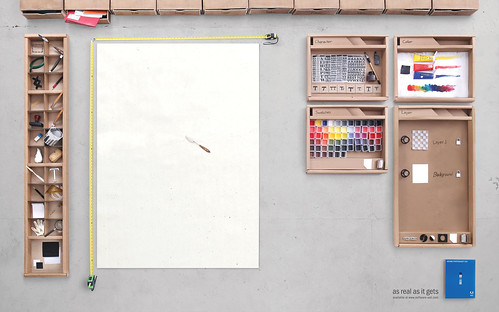
I was guided from The Daily Digi to the link for this photo, and I think it's just an amazing set of photos. Those of us that know and use photoshop will completely understand.
There is a high res version uploaded. It will work on my laptop screen. There's an even higher resolution version, too.
And, for what it's worth, I have finally finished sorting and filing all the kits I downloaded because of MGL's Buy My Store deal. I still haven't tagged them though. But sorting takes longer than tagging.
Saturday, August 8, 2009
Time Stamps
MGLScraps, over at ScrapbookGraphics, is having a three day Buy My Store special. I blinked, I bought, I downloaded. It took me four hours to download everything I wanted. Thank goodness for a fast connection! I sorted the zip files by kit and now I'm burning the organized files to DVDs. Next is unzipping them and tagging them. I won't finish that any time soon.
I would not suggest a task like this to a person new at digital scrapping. I am used to downloading large batches of files and this is an amazingly large batch. I found that the longer the list of files I worked with, the easier it was. I didn't have to look through pages of notes and try to remember what I'd downloaded and what I hadn't.
I would not suggest a task like this to a person new at digital scrapping. I am used to downloading large batches of files and this is an amazingly large batch. I found that the longer the list of files I worked with, the easier it was. I didn't have to look through pages of notes and try to remember what I'd downloaded and what I hadn't.
Friday, August 7, 2009
Ummm.... Who?
My MIL gave me a stuffed Eeyore that has a little lantern in his mouth. When you give Eeyore a hug, the lantern lights up. He's freaking adorable. I'm toddling around the house, holding my Eeyore and every so often hugging him to make him light up and I declare that I've got "Eeyore as Diogenes." I think it's perfect, but everyone else in the house looked at me like I was speaking Swedish and had forgotten the vowels. There are times when one of 'those' educations is not helpful.
Wednesday, August 5, 2009
What am I Thinking!?!?!
My long term goal is to use up my paper scrapping stash. I'm switching over to digital for the majority of my scrapping. I haven't bought any paper supplies for a long time and I'm doing well at completing projects with what I've got in my stash.
But I'm not ever going to use up my paper stash if I start buying replacement paper when I use up some of it!
But I'm not ever going to use up my paper stash if I start buying replacement paper when I use up some of it!
Tuesday, August 4, 2009
Chipboard Album Design
The week in Florida went really well. MIL is a 'bare bones' scrapper and didn't use any of the embellishments that I brought. But we finished her chocolate chipboard album. I got two pages done for mine. I spent my time helping her.
When I got back, I spent a couple of afternoons working on my chipboard album. I'm still not done. I'm one of those slow working, detail oriented scrappers and sometimes I just have to sit and look at things for a while before I make a decision. Even though MIL didn't use the embellishments, I want to use them. It's been so long since I worked in paper, I'm having a hard time adding things in the correct order. I keep gluing stuff down too early.
When I got back, I spent a couple of afternoons working on my chipboard album. I'm still not done. I'm one of those slow working, detail oriented scrappers and sometimes I just have to sit and look at things for a while before I make a decision. Even though MIL didn't use the embellishments, I want to use them. It's been so long since I worked in paper, I'm having a hard time adding things in the correct order. I keep gluing stuff down too early.
Friday, July 17, 2009
A Crop Away
I'm heading down to Florida to spend a week with family. I have two Basic Gray Chocolate Chipboard albums and I pulled paper and embellishments from my Club Scrap stash. (Body and Soul) I've selected stamps, ribbons and what not. Since we are driving a small car and not my truck, I'm limited for space. I will keep it down to my crop tote, my tool bag and the small Tonic trimmer.
The luxury of the trip will be that I'm taking a compact 4x6 photo printer, so we can print photos while we are there. During the week, I'll create pages and populate them with pictures taken during the week. Go me! MIL can create pages and populate them with whatever photos she wants.
I'll be cropping with my MIL, who has some tools and supplies, but I'm not at all sure just what she's got. Thank goodness, I long ago created a packing list for crops. All I have to do is follow my list and I know I won't forget anything.
The luxury of the trip will be that I'm taking a compact 4x6 photo printer, so we can print photos while we are there. During the week, I'll create pages and populate them with pictures taken during the week. Go me! MIL can create pages and populate them with whatever photos she wants.
I'll be cropping with my MIL, who has some tools and supplies, but I'm not at all sure just what she's got. Thank goodness, I long ago created a packing list for crops. All I have to do is follow my list and I know I won't forget anything.
Wednesday, July 15, 2009
My World View
I'm participating in a photography 'Summer Camp' activity, where we are given a subject and about a week to go out and take photos. Then we post our photos on the forum. This week's challenge was clouds. Most of the photos are of blue sky and puffy, white clouds, usually with a bit of scenery in the background at the edges. It's summer, nobody wants to drag out a camera when it's raining. However, my photos were of a vivid sunset.

It's not your average mental image when the word 'clouds' is brought up. But it's closer to what I thought of when I thought about what clouds I wanted to take a picture of.

It's not your average mental image when the word 'clouds' is brought up. But it's closer to what I thought of when I thought about what clouds I wanted to take a picture of.
Tuesday, July 14, 2009
Sizing and Shopping
I got a set of templates from Birgit Kerr at Scrapbook Graphics to create folds in pieces of paper. I'd thought that they were all 12 x 12 templates. They are not. They will work as photo mattes, or as an additional layer on a layout. What I wanted was a set of 12 x 12 templates and I didn't get that.
I am annoyed at myself because the graphic for that set of templates clearly shows them at the correct size and scale. I was provided information that accurately described what I was buying and I didn't pay attention to it.
Other than that, I'm quite pleased with them. They are lots of fun and I'll be able to use them to add interest and complexity to my layouts, without too much fuss. Her instructions are simple and the files were neatly organized when I unzipped them. But I'm still shopping for a set of 12 x 12 folded paper templates.
I am annoyed at myself because the graphic for that set of templates clearly shows them at the correct size and scale. I was provided information that accurately described what I was buying and I didn't pay attention to it.
Other than that, I'm quite pleased with them. They are lots of fun and I'll be able to use them to add interest and complexity to my layouts, without too much fuss. Her instructions are simple and the files were neatly organized when I unzipped them. But I'm still shopping for a set of 12 x 12 folded paper templates.
Monday, July 13, 2009
When All Else Fails
I organize. I have no Mojo. I haven't really scrapped for a while. I've been shopping for kits that I think I'll use when I find my mojo again. While the mojo is missing, I can organize. I'm working in Bridge, tagging files and making sure that everything I own is filed correctly and not dropped into the wrong folders.
It will make my life easier because I'll be able to find my files quickly and I'll have a better idea of what I own. In the physical world, it's the same as having everything stored where you can scan through things quickly and find stuff. And also like the physical world, I'm finding things that I'd forgotten I had.
It will make my life easier because I'll be able to find my files quickly and I'll have a better idea of what I own. In the physical world, it's the same as having everything stored where you can scan through things quickly and find stuff. And also like the physical world, I'm finding things that I'd forgotten I had.
Sunday, July 12, 2009
Collaboration Kits
OK, I admit it, I like Flergs. I also like MGL Scraps. I've got a link to Monica's CT (Creative Team) Blog over on the left. Flergs' blog isn't quite my thing, but she does have a lot of fun stuff on there. Anyway, they did a collab kit called What Dreams May Come which was mentioned in the MGL CT blog and I thought it looked like a lot of fun.
Why is it that collab kits get a little confuzzled in the zipping? There are elements divided into parts a, b and c. Inside part b is part a from Monica. Inside part c is part b from Monica. OK, I can sort of understand that. But inside the zip file for shadowed elements I find Monica's elements b again. They are in the kit twice.
Do I really care? No. The kit is pretty cute and I'm hoping to be able to do some fun things with it.
Why is it that collab kits get a little confuzzled in the zipping? There are elements divided into parts a, b and c. Inside part b is part a from Monica. Inside part c is part b from Monica. OK, I can sort of understand that. But inside the zip file for shadowed elements I find Monica's elements b again. They are in the kit twice.
Do I really care? No. The kit is pretty cute and I'm hoping to be able to do some fun things with it.
Saturday, July 11, 2009
They Come, They Go
I was looking through the gallery of a major scrapping site hoping for some inspiration. Found it! Checked the credits, I've got a designer name and the name of a kit. I did a quick search. A year ago, she was designing kits for sale. Today she is not. Like many digital designers, she got started and then she stopped. Her kits are unavailable.
This is another of the problems with digital. Many of the designers and webstores are not in it for the long term. A few friends get together and put up a webstore. Something happens, be it a baby or a spat, or just the demands of life, and there is no more site. Putting a lot of effort into putting up a website is very different from being effective at putting up a website. Putting together kits that sell is a skill that not everyone has. Not kit after kit, month after month.
I'm hoping that the designer I failed to find tonight had a happy attack of life and moved on to different challenges.
This is another of the problems with digital. Many of the designers and webstores are not in it for the long term. A few friends get together and put up a webstore. Something happens, be it a baby or a spat, or just the demands of life, and there is no more site. Putting a lot of effort into putting up a website is very different from being effective at putting up a website. Putting together kits that sell is a skill that not everyone has. Not kit after kit, month after month.
I'm hoping that the designer I failed to find tonight had a happy attack of life and moved on to different challenges.
Thursday, July 9, 2009
Not Even if it Were Free!
On the OScraps shopping site, there is a blinking ad at the bottom of EVERY SINGLE PAGE ON THE ENTIRE WEBSITE!!!! Yes, I'm shouting. I hate blinking ads that much. The ad is for a bunch of papers, in assorted colors. It would be a decent bargain if I didn't already know a lot about creating my own papers. I'm not at all interested.
I really hate that ad. It makes me not want to shop that website, and there are some good things at OScraps. I'd been waiting for the ad to go away before I spent any money there, but I just had to have an element set from Holliewood Studios. I also wanted a few templates for curled corners. There was no blinking ad in the payment section. Whew! I thought I was done with it.
When I went to open the page for each download, there it was! Hello? Why is there an ad for anything on a download page? I've seen it many times before and I didn't want it. I'm not suddenly going to go back and add that piece of annoyance to my order at this point!
I hate that ad so much that unless there is a miracle and the ad goes away, I won't shop at OScraps again.
I really hate that ad. It makes me not want to shop that website, and there are some good things at OScraps. I'd been waiting for the ad to go away before I spent any money there, but I just had to have an element set from Holliewood Studios. I also wanted a few templates for curled corners. There was no blinking ad in the payment section. Whew! I thought I was done with it.
When I went to open the page for each download, there it was! Hello? Why is there an ad for anything on a download page? I've seen it many times before and I didn't want it. I'm not suddenly going to go back and add that piece of annoyance to my order at this point!
I hate that ad so much that unless there is a miracle and the ad goes away, I won't shop at OScraps again.
Wednesday, July 8, 2009
One Step Forward...
I have gotten photos from the one month long trip to Australia into a photo album that I got yesterday. One trip = one album. I'm going to need to get more albums. At least they aren't horribly expensive. I wanted to get started putting photos into albums, so I could make a guess as to how many more albums I'd need. Lots.
I have as many photos as I was afraid I had. I also did a bit of pre-sorting of other photos. That will help speed up later attacks on the photo stash. I am more determined than ever not to scrap the entire collection. At least I can see progress for my work so far.
I have as many photos as I was afraid I had. I also did a bit of pre-sorting of other photos. That will help speed up later attacks on the photo stash. I am more determined than ever not to scrap the entire collection. At least I can see progress for my work so far.
Early to Rise
The problem with being early to rise is that nobody has updated their blog yet. I'm reduced to reading the news while drinking my coffee. I'm guilty of not updating as often as I'd like to, but I also don't want to update with nothing.
I've been thinking about how I want to sort out the photos to put them into albums. I'm a timeline kind of person, so they will go in chronological order. My fear is finding more photos from some early time long after I've put them all into the albums and I won't be able to fit them where they belong. Three ring binder albums have their advantages. These were cheap. That was their advantage.
I've been thinking about how I want to sort out the photos to put them into albums. I'm a timeline kind of person, so they will go in chronological order. My fear is finding more photos from some early time long after I've put them all into the albums and I won't be able to fit them where they belong. Three ring binder albums have their advantages. These were cheap. That was their advantage.
Tuesday, July 7, 2009
UnFail!!!
I got two layouts done and am thinking about what to do to embellish two more. The second two will finish off 2006 photos for the Photo Carousel! 2008 is all done and I need to do 2007 and part of 2009 still. I'm claiming half done with the Carousel. I'm glad I can claim progress after a month of nothing.
While I was doing the think about embellishments thing, I made a COSTCO run. I'm usually very good about making a list and sticking to the list. But I splurged on something that I knew I wanted and I found at a good price. I got four photo albums (that all match!) and hold 300 4 x 6 photos each, for a total storage for 1,200 photos! I might need to run out and get two more, but at least, I'll have the project well started. To force myself to make sure that I have enough storage space, I'm going to quickly go through and count up photos... Ha! Quickly. As if...
While I was doing the think about embellishments thing, I made a COSTCO run. I'm usually very good about making a list and sticking to the list. But I splurged on something that I knew I wanted and I found at a good price. I got four photo albums (that all match!) and hold 300 4 x 6 photos each, for a total storage for 1,200 photos! I might need to run out and get two more, but at least, I'll have the project well started. To force myself to make sure that I have enough storage space, I'm going to quickly go through and count up photos... Ha! Quickly. As if...
A Case of Fail
Nope, nothing scrapped yesterday. I tried. I looked at stuff, I sorted stuff, but the mojo, she is not there. I got two boxes of old photos put into good photo storage boxes. I got my regular computer backup done. I burned a DVD and cataloged the files I've got stored on it. I cleaned out old files on the laptop. I sorted through and tagged files in Bridge. I dealt with many things that were creating clutter and chaos, but I did not create a layout.
Hope springs eternal and I will try again today.
Hope springs eternal and I will try again today.
Monday, July 6, 2009
How Long Has It Been?
I haven't scrapped in a while. Not digital, not paper. I've not felt like it. The last layout I did was a digital layout that I printed out at 8" x 8" to put on the calendar for June and I did that on the last day of May.
I've had a paper layout on my worktable for weeks now. It's planned, supplies have been pulled and I have not gotten around to putting it together. Because it is for the photo carousel, it isn't even a large layout, or a complex one. It won't take me long to put it together.
Success breeds more success. Once I get started, I'll be motivated to keep going. I just can't seem to get started. I'm working on it, though.
I've had a paper layout on my worktable for weeks now. It's planned, supplies have been pulled and I have not gotten around to putting it together. Because it is for the photo carousel, it isn't even a large layout, or a complex one. It won't take me long to put it together.
Success breeds more success. Once I get started, I'll be motivated to keep going. I just can't seem to get started. I'm working on it, though.
Friday, July 3, 2009
That's Not Gonna' Work....
I believe that the digital scrapping world does two things wrong. First, designers as a group give too much stuff away for free. Second, there are too many free tutorials that are excellent and cover the basics and beyond.
Remember what your mother used to say about buying cows when milk is free? When there are lots of freebies out there, it makes it hard for someone who is trying to sell a product to convince a potential customer that their product is worth paying money for. Especially when it isn't any better than the free stuff. Sometimes it's last month's free stuff.
The designers I buy from have very few freebies available and there are no good, free Photoshop reference books. They don't give away the milk, I'm willing to buy a cow. I'll buy on sale, I'll use coupons, but I'll buy. I'll buy because it is more convenient than waiting to find a freebie. I'll buy because I know it will never be a freebie. I'll buy because I saw it in a gallery and fell in love with it. But I don't ever buy because I got a freebie from them.
Remember what your mother used to say about buying cows when milk is free? When there are lots of freebies out there, it makes it hard for someone who is trying to sell a product to convince a potential customer that their product is worth paying money for. Especially when it isn't any better than the free stuff. Sometimes it's last month's free stuff.
The designers I buy from have very few freebies available and there are no good, free Photoshop reference books. They don't give away the milk, I'm willing to buy a cow. I'll buy on sale, I'll use coupons, but I'll buy. I'll buy because it is more convenient than waiting to find a freebie. I'll buy because I know it will never be a freebie. I'll buy because I saw it in a gallery and fell in love with it. But I don't ever buy because I got a freebie from them.
Wednesday, July 1, 2009
Photographic Thinking
My husband has trouble taking what he calls random photos. Hubby needs an event to take a picture and he will press the shutter once and consider the event documented. A single photo of the tree would be Christmas for him. One shot of blowing out candles is enough for a birthday. The few photos he takes are often badly exposed and out of focus.
I love him dearly, but he doesn't think like a photographer. I take more than one photo at events and I take random photos of things happening in our lives. Things like cooking dinner or playing on a laptop. I've got photos of us cleaning carpets.
Taking random photos allows me to practice so that when an event does come along, I won't have bad pictures. If the carpet cleaning photos are overexposed, it really doesn't matter that much. If I miss that photo of him in Disney World dancing with Goofy, I would be quite upset.
I love him dearly, but he doesn't think like a photographer. I take more than one photo at events and I take random photos of things happening in our lives. Things like cooking dinner or playing on a laptop. I've got photos of us cleaning carpets.
Taking random photos allows me to practice so that when an event does come along, I won't have bad pictures. If the carpet cleaning photos are overexposed, it really doesn't matter that much. If I miss that photo of him in Disney World dancing with Goofy, I would be quite upset.
Tuesday, June 30, 2009
Fast Glass and f-stops
Fast glass is a photography term for a lens with a wide open f-stop. A lens with an f-stop that goes down to 2.8 or smaller is considered fast. While f-stop is a range of numbers, photographers usually only talk about the low end. I was using the zoom lens that I got with the camera body and it was a f-5.6 lens, which is slow, slow, slow.
F-stop is how far open the camera lens is to light, not what fraction of a second the camera lens is open to light. Imagine a pinhole in an air mattress. It's a teeny tiny hole, so the air will leave slowly. Pop open the valve on the air mattress and it goes flat in a couple of minutes. Drain that mattress by slashing it wide open with a knife and it will go flat in an instant. F-22 is a pinhole. F-5.6 is the valve. F-1.8 is a big slash. In photographic terms, I'd been limited to pinhole or valve. I wanted the slash of a low f-stop.
Where did f-stop numbers come from? They are a count of the number of times a circle could be fit into the area of the lens. Just like counting how many circles I could cut out of a single piece of paper. If I am cutting large circles, I can only get 2.8 circles. If I cut small circles, I can fit 22 of them in the same size piece of paper. I'm not cutting some small circles and some large ones from one sheet of paper, all my circles from a single piece of paper are the same size.
And if that wouldn't be enough to confuse a person, when I talk about f-stop and how I've set my camera, I stop down by using a high number, like f-18 or f-22. I go wide open with a low number, like f-2.8. That's because the f-stop number is describing the size of a circular hole in the center of the lens that can be made very big, at f-2.8, or it can be turned into a pinhole in the center of the lens, at f-22. I constrict it down to a small opening and say I've stopped way down.
Without the large opening of a low f-stop, it is harder to get enough light into my camera to get a good picture. I can keep the shutter open a long time and end up with blurry photos, or I can use a flash to get extra light and everything looks flat, because that's how flashes work. A third option is to push the ISO up above 800 and the photo will have speckles all over it, called noise. I can fix some of the noise with software like Noise Ninja, but I'd much rather not have it in the first place.
Fast zoom lenses are horribly expensive. I could easily buy a used car for the money I would spend on a fast zoom lens. I'd get f-2.8 and I'd be thrilled. A 50 mm fixed focus lens is famous for being super-duper fast and inexpensive, as far as lenses go. I got mine for $125.00 and I didn't shop around. I spotted it, I had to have it. The best f-stop is 1.8. I'm disgustingly happy.
F-stop is how far open the camera lens is to light, not what fraction of a second the camera lens is open to light. Imagine a pinhole in an air mattress. It's a teeny tiny hole, so the air will leave slowly. Pop open the valve on the air mattress and it goes flat in a couple of minutes. Drain that mattress by slashing it wide open with a knife and it will go flat in an instant. F-22 is a pinhole. F-5.6 is the valve. F-1.8 is a big slash. In photographic terms, I'd been limited to pinhole or valve. I wanted the slash of a low f-stop.
Where did f-stop numbers come from? They are a count of the number of times a circle could be fit into the area of the lens. Just like counting how many circles I could cut out of a single piece of paper. If I am cutting large circles, I can only get 2.8 circles. If I cut small circles, I can fit 22 of them in the same size piece of paper. I'm not cutting some small circles and some large ones from one sheet of paper, all my circles from a single piece of paper are the same size.
And if that wouldn't be enough to confuse a person, when I talk about f-stop and how I've set my camera, I stop down by using a high number, like f-18 or f-22. I go wide open with a low number, like f-2.8. That's because the f-stop number is describing the size of a circular hole in the center of the lens that can be made very big, at f-2.8, or it can be turned into a pinhole in the center of the lens, at f-22. I constrict it down to a small opening and say I've stopped way down.
Without the large opening of a low f-stop, it is harder to get enough light into my camera to get a good picture. I can keep the shutter open a long time and end up with blurry photos, or I can use a flash to get extra light and everything looks flat, because that's how flashes work. A third option is to push the ISO up above 800 and the photo will have speckles all over it, called noise. I can fix some of the noise with software like Noise Ninja, but I'd much rather not have it in the first place.
Fast zoom lenses are horribly expensive. I could easily buy a used car for the money I would spend on a fast zoom lens. I'd get f-2.8 and I'd be thrilled. A 50 mm fixed focus lens is famous for being super-duper fast and inexpensive, as far as lenses go. I got mine for $125.00 and I didn't shop around. I spotted it, I had to have it. The best f-stop is 1.8. I'm disgustingly happy.
Vaporkits?
Vaporware is software that hasn't been written yet. Or it is software that is supposed to have certain abilities and doesn't deliver them. Most commonly, it is software that is released later than the announced date and/or is missing functions that were promised. Vaporware is a bad word in the geek world.
I live on the east coast of the US so when it is early in the morning for me, it's still the middle of the night for a person living on the west coast. A kit that is to be released on Wednesday and actually is released on Wednesday morning on the west coast, shows up at lunchtime for me. If it's something I'm looking forward to, I'm a bit annoyed. Wednesday is half gone. I wanted that kit first thing in the morning! If I was awake at midnight, I probably checked the site, hoping it would be there.
In many web store applications, it is possible to upload an item for sale and set a date and time for when it will become available to the public. At the correct time, poof! the item is available for sale and the seller could be sound asleep. Or still having that first cup of coffee. Or halfway around the world in a completely different time zone entirely.
I live on the east coast of the US so when it is early in the morning for me, it's still the middle of the night for a person living on the west coast. A kit that is to be released on Wednesday and actually is released on Wednesday morning on the west coast, shows up at lunchtime for me. If it's something I'm looking forward to, I'm a bit annoyed. Wednesday is half gone. I wanted that kit first thing in the morning! If I was awake at midnight, I probably checked the site, hoping it would be there.
In many web store applications, it is possible to upload an item for sale and set a date and time for when it will become available to the public. At the correct time, poof! the item is available for sale and the seller could be sound asleep. Or still having that first cup of coffee. Or halfway around the world in a completely different time zone entirely.
Saturday, June 20, 2009
Digital vs. Paper
There have been a couple of discussions on a forum I read regularly about how paper scrappers don't like digital scrappers. Or so it is perceived by digital scrappers.
The few reactions I've gotten about digital scrapping that some folks might hear as negative, I hear as fearful. People fear and think they dislike things they don't understand. People used to fear the telephone, electricity, automobiles, and the Internet in general. I remember trying to show folks on-line forums back in the 80's and they were negative and derisive. Now, they are regulars.
I say, just give it time. The paper scrappers that feared digital will end up using and understanding digital scrapping and won't think twice about it.
The few reactions I've gotten about digital scrapping that some folks might hear as negative, I hear as fearful. People fear and think they dislike things they don't understand. People used to fear the telephone, electricity, automobiles, and the Internet in general. I remember trying to show folks on-line forums back in the 80's and they were negative and derisive. Now, they are regulars.
I say, just give it time. The paper scrappers that feared digital will end up using and understanding digital scrapping and won't think twice about it.
Thursday, June 18, 2009
Perspective Cropping
If you have an object in a photo that is has been shot at some wonky angle and you want it to be straight, you can correct that. For example, I'm horrible at taking pictures of my needlework and getting it straight in the photo. Sometimes, I'm trying to avoid glare (and usually failing) but more often, I just don't have the camera at perfectly right angles to the object I'm trying to photograph.
Here's an example. This is a Teresa Wentzler design for counted cross stitch. Teresa's designs are legendary in the needlework world. Anyway, this darling hangs on my living room wall and I wanted to get a photo of it to put into a scrapbook. This wasn't the photo I used.

As you can see, it's a bit crooked. I was trying to avoid that reflection of the window behind me. I finally gave up and shot it at a different time of day. However, if this were the best that I could do and I had to use it, I'd want to have it straight.
I open the file in CS3, select the crop tool and draw a cropping box more or less around what I want. I don't have to be precise yet. Then I make sure that the Perspective check box (which is UN checked by default) is checked.
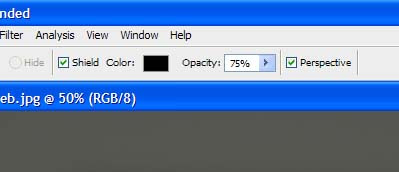
With Perspective enabled, I can move the marching ants around by the handles and position them precisely. They won't move the way they usually do, each corner can be moved independently of the others. I am not limited to a rectangle, I can make any four-sided shape I need. I take my time and get this exactly right. Time spent here will save me having to un-do and try again. If I need to make it larger, I press 'Ctrl' + '+' so I can see it. When I hve it just the way I want it, I press 'Enter.'
Here's my results. Still with that nasty reflection, but at least it's square.

Here's an example. This is a Teresa Wentzler design for counted cross stitch. Teresa's designs are legendary in the needlework world. Anyway, this darling hangs on my living room wall and I wanted to get a photo of it to put into a scrapbook. This wasn't the photo I used.

As you can see, it's a bit crooked. I was trying to avoid that reflection of the window behind me. I finally gave up and shot it at a different time of day. However, if this were the best that I could do and I had to use it, I'd want to have it straight.
I open the file in CS3, select the crop tool and draw a cropping box more or less around what I want. I don't have to be precise yet. Then I make sure that the Perspective check box (which is UN checked by default) is checked.
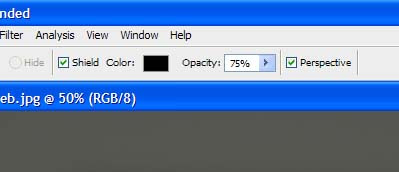
With Perspective enabled, I can move the marching ants around by the handles and position them precisely. They won't move the way they usually do, each corner can be moved independently of the others. I am not limited to a rectangle, I can make any four-sided shape I need. I take my time and get this exactly right. Time spent here will save me having to un-do and try again. If I need to make it larger, I press 'Ctrl' + '+' so I can see it. When I hve it just the way I want it, I press 'Enter.'
Here's my results. Still with that nasty reflection, but at least it's square.

Subscribe to:
Comments (Atom)




